Activities and E-mails
Learn about activities and e-mails.
Notifying Reps
You can send an e-mail to all an activity’s internal participants, e.g. if you need to reschedule the appointment.
To notify the reps:
- Select Notify Recipients from the context menu of the
activity.
If your administrator has determined that e-mails are sent from your e-mail client, your e-mail client is opened. If e-mails are sent by via the Aurea CRM server, the following window opens:
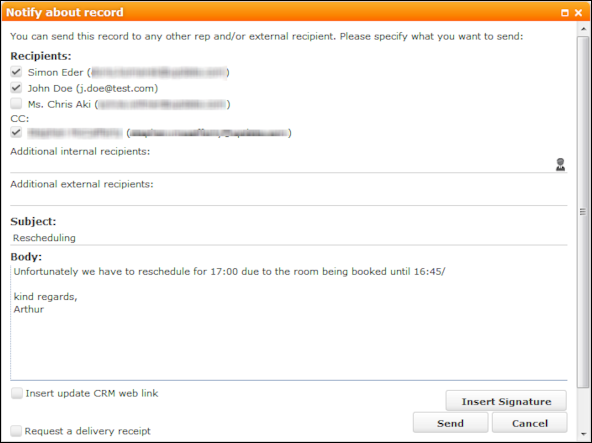
- Enable the check boxes next to the persons you wish to notify under Recipients.
- You can add additional recipients to the Additional internal recipients and Additional external recipients fields.
- The contents of the Subject and Text fields in the activity are transferred to the e-mail, but you can still edit them in the e-mail.
- Use the following check boxes to carry out the corresponding action: Insert Aurea CRM web link, Insert Aurea CRM win link, Request a delivery receipt, Request a read receipt. Your administrator is responsible for defining which options are available.
- If your administrator has enabled the corresponding option, click on Insert Signature to insert your e-mail signature.
- The documents linked to the activity are added as attachments.Note: Your administrator can determine that certain types of files or files exceeding a certain size are not sent.When sending e-mails from your e-mail client, no attachments can be added.
- Click on Send to send the e-mail.