Relationship Network
The relationship network displays all a company or person’s relationships with other companies and persons.
Multiple levels can be displayed in the relationship network. Each level represents a degree of separation from the current record (i.e. the first level corresponds to those companies/persons directly linked to the current record, the second level corresponds to those companies/persons linked to the companies/persons in the first level etc.).
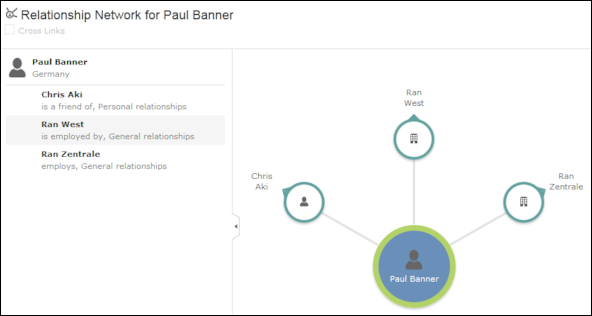
- The current record (company or person) is displayed at the center (large node with a green border). All records that are linked to the current record via a relationship are displayed surrounding the current record. Reciprocal relationships are not displayed.
- Move the mouse cursor over a connecting line to display the type of relationship.
- Click on
 on the left to open the side bar containing a list of the relationships stored for the current record (note that any predefined filters are also applied to this list). Open the context menu for an entry in the list and select the person or company’s name to display the company or person in the quick view. Click on
on the left to open the side bar containing a list of the relationships stored for the current record (note that any predefined filters are also applied to this list). Open the context menu for an entry in the list and select the person or company’s name to display the company or person in the quick view. Click on  to close the side bar.
to close the side bar. - Click on a node to select it. The list of relationships in the sidebar is updated.
- Double-click on a node to open the corresponding record.
- Click again on a selected node to hide or display all relationships defined with that company or person. The nodes are color-coded according to their level in the network (i.e. how many degrees of separation lie between the node and the current record).
- Click on a node and hold down the mouse button to open the company or person in the quick view. You can access the record’s context menu from the quick view.
- Use your mouse wheel to zoom.
- You can the scroll the view and reposition nodes in the network:
- Click anywhere in the network where the
 mouse cursor is displayed to
scroll in the network.
mouse cursor is displayed to
scroll in the network. - Click on a node and then click on it again while holding down the mouse button to move the node. Any child nodes are also moved.
- Click anywhere in the network where the
- If the current record has relationships with more than 10 records (by default), the
 and
and  nodes are displayed. Click on these nodes to display additional records that relationships have been defined with.
nodes are displayed. Click on these nodes to display additional records that relationships have been defined with. - Enable the Cross Links option to prevent the same record being
displayed multiple times in multiple nodes (when more than one company or person is
related to the same company/person).
Example:If a relationship is defined between a person and two companies, and a relationship has also been defined between these two companies, the person is displayed twice, once for the relationship with each company. If the Cross Links option is enabled, the person is only displayed once and a dotted line links the second company to the person.
| Cross Links disabled | Cross links enabled |
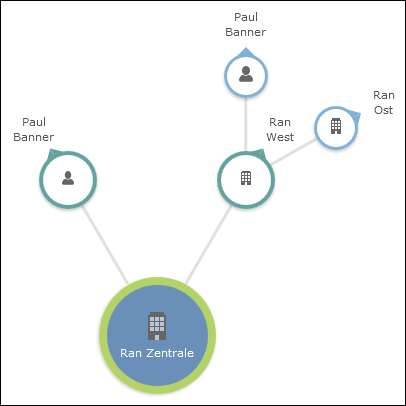 |
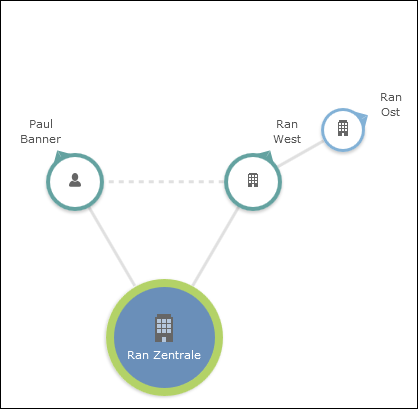 |