Customizing Quick Links
If you have not yet defined any quick links, the Quick Links area is not displayed.
To add quick links:
- Click on
 (Favorites).
(Favorites). - Click on Click here to add your favorite pages
if you have not yet defined any quick links. Otherwise click on
 (Modify Quick
Links) in the header.
(Modify Quick
Links) in the header. The My Quick Links dialog is displayed.
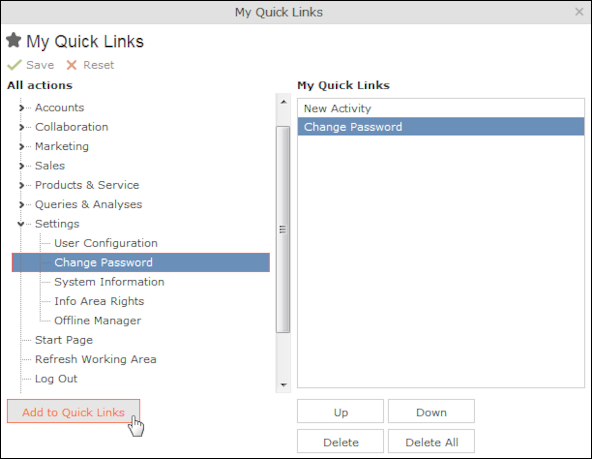
- Click on the
 icon
under All actions next to one of the sections. All available menu
options are displayed.
icon
under All actions next to one of the sections. All available menu
options are displayed. - Select an entry and click on Add to Quick Links. The entry is displayed under My Quick Links.
- Use the Up and Down buttons to determine the desired position of the entry.
- To delete an entry, select it and click on Delete. Use the Delete All button to delete all entries in the list.
- Click on Save to accept your settings. Click on Reset to revert to the default settings.