Managing Reps
You can add new reps or edit existing reps’ data, e.g. to assign a different telephone profile or access rights.
To edit a rep’s data:
- Select .
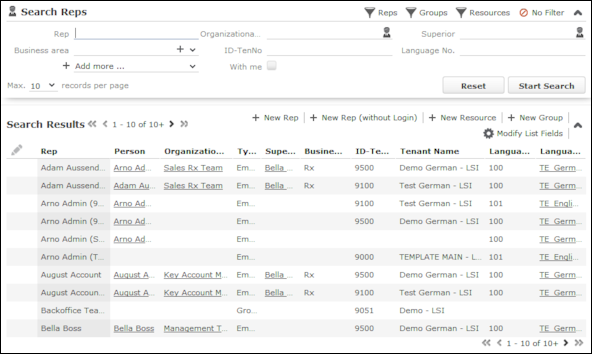
- Click on the filters (Reps, Groups, Resources) in the search area to restrict the results to employees, groups or resources.
- Select the desired record.
You can edit contact data, settings, work hours and access rights. You can add a login and assign roles to reps, maintain the login centrally, assign additional tenants and define the expense budget available.
- Save the record.
 )
)