Loading Queries
To load an existing query:
- Select
 (Reporting) > Queries.
(Reporting) > Queries.The Queries page opens. The State column indicates whether the query is private or public.
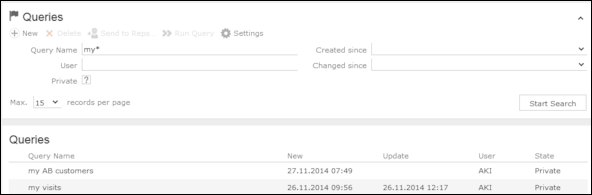
Select Run from the context menu to run a query directly from the list.
- Enter search criteria to restrict the queries displayed.
- Use the context menu or double-click on a query to open it. The query is loaded.
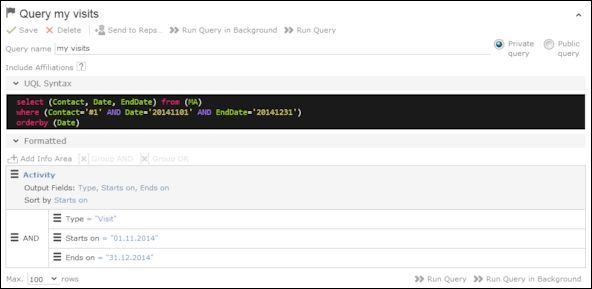
- Edit the query by adding or removing info areas and conditions.
- Define the maximum number of rows displayed by the query.
- Click Run Query to run the query.
The results are listed at the bottom of the page. The number of results displayed per page depends on your settings, see Handling Tab. The default value is 50 hits per page. If more results are returned than are displayed per page, use the navigation arrows to switch between pages.
- Click on Save as Query Snapshot to save the results list. Define the maximum number of rows to be saved and whether the result should be saved as public or private.
- Click
 (Export (MS Excel)) to export your query to an Excel file,
see Exporting.
(Export (MS Excel)) to export your query to an Excel file,
see Exporting.