Adding Account Managers Manually
You manually or automatically add account managers in the Account Manager info area, see Allocating Account Managers.
To add account managers manually:
- Switch to the desired account (account tree > Account Manager node, Account-related tab) or person (person tree > Role node > desired role > Related Data, Account Manager tab).
- Click on
 (New).
(New).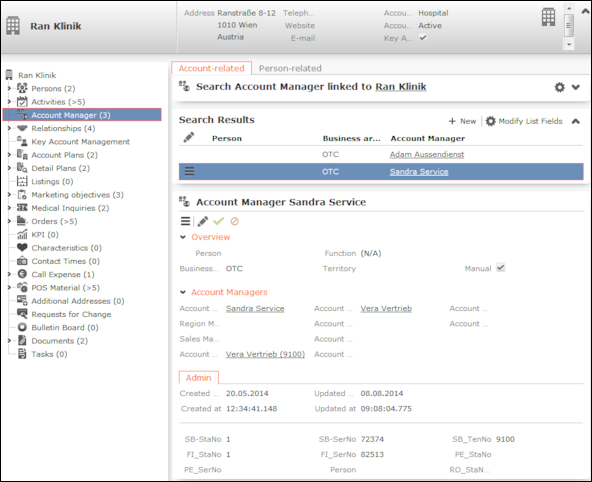
- Enter the Account Managers. You can also enter a Region Manager and Sales Manager.
The Manual field is automatically enabled for records that are added manually. If an account manager record is added automatically, the Manual field is enabled automatically if the record is subsequently edited.
Note:
You need appropriate access rights to be able to add account managers manually.