Adding Tasks
To add a new task:
- Select
 (Collaboration) > Tasks.
(Collaboration) > Tasks.You can also add tasks from the Tasks node in the person/company tree view.
- Click on
 (New).
(New).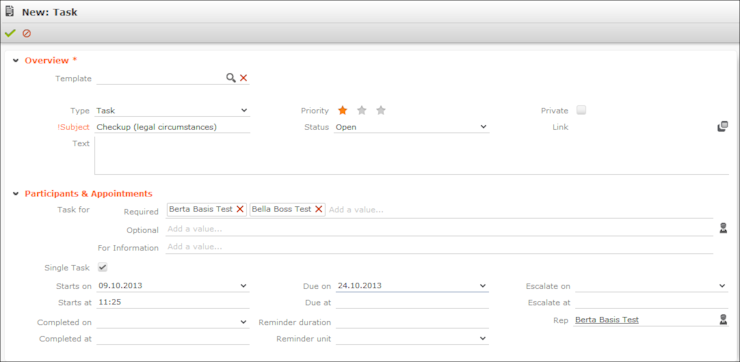
- You can select a task template from the Template field, >> Task Templates. The values entered in the template are automatically transferred to the fields in the new task.
- Enter a Subject for the task.
- You can add participants to the task, >>Adding Internal Participants.
- If you enter multiple participants, all participants need to set the status of the task to "Completed" before the task is set to completed. Enable the Single Task check box to determine that only one of the participants needs to set the status to "Completed" for the task to be set to "Completed".
- Save the record.