Special Filters
You can restrict the items displayed in the quick add areas using predefined filters. These filters are displayed in the upper search area as buttons. Click on the desired button to apply the filter.
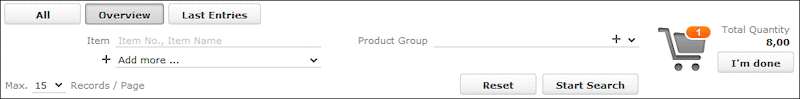
You can further restrict the items listed by entering additional criteria in the search mask.
Which filters are available depend on:
- The vertical you are using
- The current info area
- The configuration defined by your administrator
The following special filters are available by default, additional filters can be available depending on your configuration:
|
All |
All items in the item master. |
|
Overview |
The items for which data has been entered. |
|
Last Entries |
All items entered for the last three records in the parent info area. |
Your administrator can also define that no special filters are available.
Your administrator can define filters that are applied automatically when using the quick add function.
Your administrator can restrict the number of records displayed when selecting Last Entries.