Stock History
The Stock History info area stores stock transactions. The history displays the amount of items a rep has removed from storage, how many items the rep has sold or returned etc.
The Stock History tab is displayed in the Stock info area under Related Data.
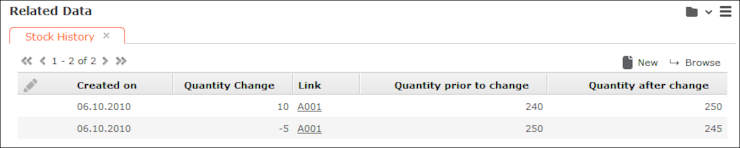
The Stock History info area is a child of the Stock info area. Each time the Quantity field in a stock record is changed, a history record is added containing the change in quantity and a link to the record that triggered the change.
The following changes are recorded:
- Changes resulting from new or edited order items (added when creating an order from an offer) and stock control items
- If quantities were changes as the result of deleting a stock control item record, the Deleted check box is enabled in the history record.