Phase 2 - Consultation Topics
Enter information on the products discussed during the consultation in this phase.
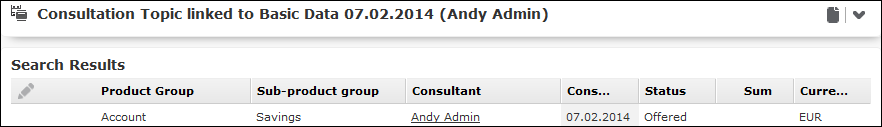
To add a product that you have discussed with the customer:
- Click on
 (New).
(New).The mask used to add new records is opened.
- Click on
 (Select) next to the Product Master field to select a product.
(Select) next to the Product Master field to select a product.Data such as the Product name and Product Group is transferred from the product master.
- Enter the remaining data.
- Save the record.
Once you have added a product, you can click on phase 3 in the header to switch to phase 3, >> Phase 3 - Argumentation.