Persons
Private customers are stored as persons and you can depict these persons’ relationships, e.g. association membership or where they are employed.
Select  (Accounts) > Persons to search for persons.
(Accounts) > Persons to search for persons.
Select  (Accounts) > Contact Persons to search
for contact persons entered for companies in the database, see Adding Contact Persons.
(Accounts) > Contact Persons to search
for contact persons entered for companies in the database, see Adding Contact Persons.
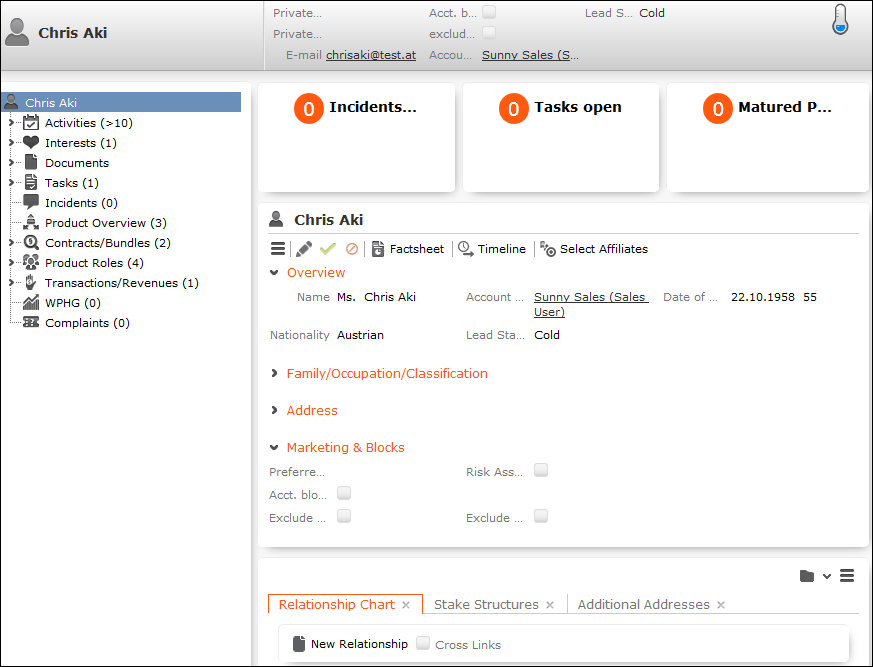
Note:
Depending on your configuration, the Contact Person at node may also be displayed (it is not displayed by default). Open a record under this node and click on  (Go to Company/Association) to switch the tree view to that record.
(Go to Company/Association) to switch the tree view to that record.
 (Go to Company/Association) to switch the tree view to that record.
(Go to Company/Association) to switch the tree view to that record.