Viewing the Generated Records
Learn how to view the generated records.
When a scheduled Definition is executed it generates records that contain the KPI values and also the status/values of the KPI calculations for the previous scheduled runs in a .csv file. To view the generated results perform the following steps:
- Select .
The Search Generated Records page displays.
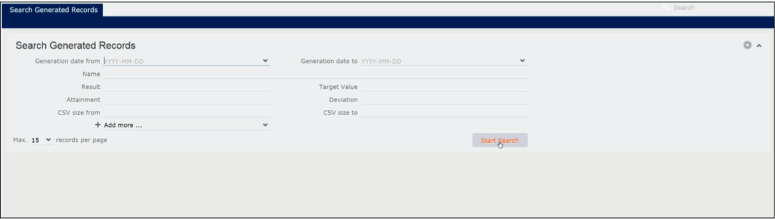
- Enter the required values to filter the search results.
- Click Start Search.
The search results list displays the list of generated records.
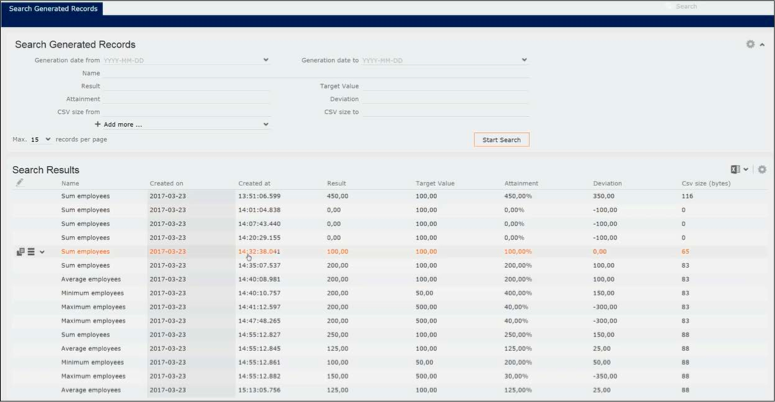
- Double click the required record.
The result record for the KPI calculation displays the following details: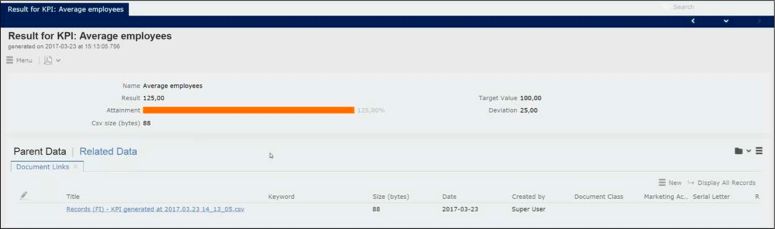
- Name: The name of the KPI definition.
- Result: The KPI value calculated according to the definition for the selected time period.
- Attainment: The percentage value of the KPI result versus the expected target value.
- Target Value: The expected target value for the KPI result specified in the target definition.
- Deviation: The standard deviation of the KPI result from the target value.
- CSV size (bytes): The size of the CSV file generated that contains the details of all the infoarea records considered in calculating the target value.
- Click the link to the generated CSV file listed in the Document Links tab under Parent Data. The document is downloaded to your local system.
- Open the downloaded CSV file and open it in a spreadsheet editor.
The spreadsheet shows three columns containing values for the infoarea, the Record Id, and the infoarea field used to calculate the KPI. In this instance it shows the record ids of the records from the infoarea whose Employees field value was used to calculate the total number of employees in all the companies.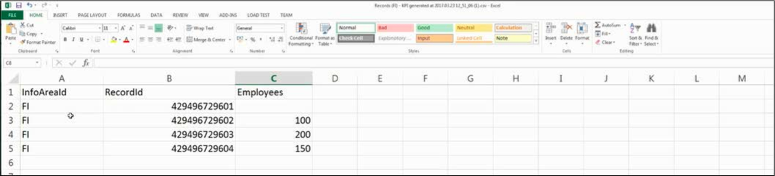
If the KPI definition also has conditions defined, then the fields used in the conditions are added to the CSV file following the field used in the definition. For example, if there are two conditions defined then there is two more columns for the two fields used in the conditions.