Transferring Packages
Learn how to transfer packages.
To transfer a package:
- Create a directory for the XML files.
- Download the desired package to this directory. For further details, see Downloading Configuration Data from the CRM.Designer Database.
- Upload the XML files containing the package to the target database and/or
configuration. For further details, see Uploading Configuration Data to the CRM.Designer Database.
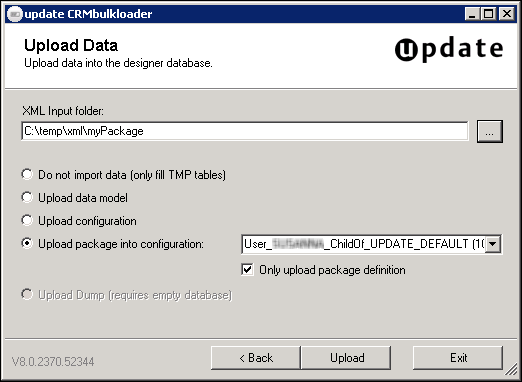
Check Only upload package definition when uploading a package for the first time:
- If you upload a package to a configuration that has no package definition of this package yet, everything contained in the package is transferred to that configuration. This means that all configuration units of the target configuration that also exist in the package are replaced by the package definition (example - if you have an analysis named "MyScore" defined in your configuration, and the package contains an analysis of the same name, the analysis from the package overwrites the one already existing in your configuration).
- If you upload just the package definition, only the
package definition but not its content is added to the configuration. After
uploading a package definition, you can use CRM.Designer to decide for each
configuration unit from the package whether it should be imported or not. For
further details, see Editing Imported Package Definitions.
Once you have decided which units of the package should be imported, you can import the package itself with CRM.bulkloader without checking Only upload package definition this time.
Note:
Data Model Considerations: When downloading a package, only tables and fields that
are actually used by the package are exported. When importing a package, the same rules as
for sub-configurations are applied. For further details, see Uploading a Sub-Configuration. This means
that tables and fields contained in the package which are unknown to the target
CRM.Designer database are added to the data model information but are marked as
"deleted".