Defining a Package
Learn to define a package in CRM.Designer.
On the CRM.Designer main page in the Packages area, click Packages.

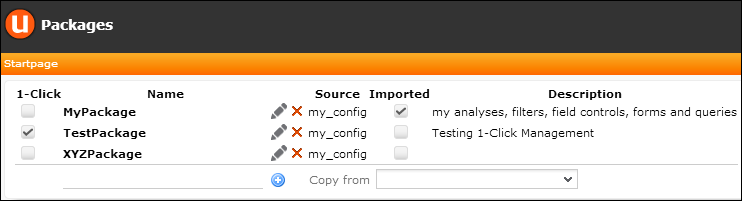
All packages defined for the current configuration are listed. Imported packages are flagged as Imported.
To define a package:
- Select a package or create a new one. For further details, see Designing Configuration Units.
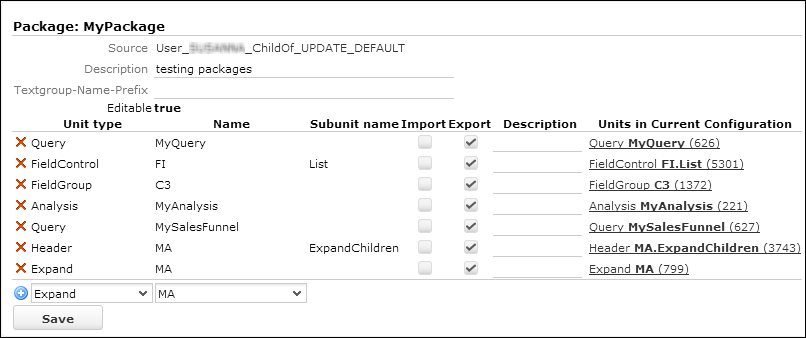
The Editable field indicates whether the package is editable or not.
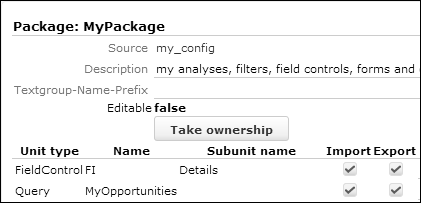
If a package was imported, it is by default not editable to ensure its "upgradeability". To take ownership of an imported package, click Take Ownership. If you take ownership of a package, you can edit it but you cannot upload an updated definition of this package or package data to your configuration anymore.
- Select the desired Unit type, its
Name (and Subunit name, if applicable).
For further details, see Dependent Units and Sub-Units. Only
configuration units defined in the current configuration are available.
You can add a description for each item.
- Click
 (Add).
(Add).Uncheck Export for a configuration unit to temporarily remove it from the package.