Editing Imported Package Definitions
Learn to edit imported package definitions.
Import a package definition (Only upload package definition option) instead of the actual package, in order to be able to check the results before actually overwriting existing configuration units.
View the imported package definition in CRM.Designer (Packages page):
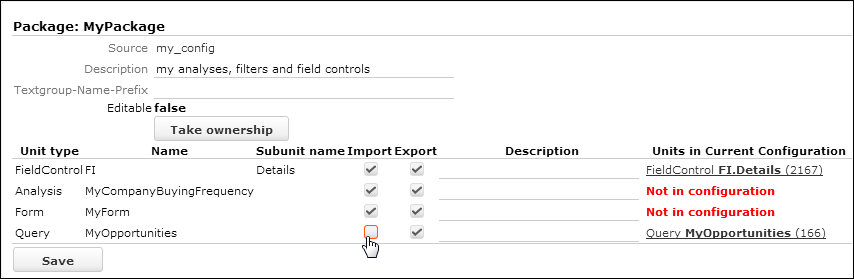
In this example, a package definition is imported to a configuration where the Details
control for the FI info area and a query named MyOpportunities already
exist. The other units do not yet exist in the configuration because only the package
definition is uploaded.
- Uncheck Import for those configuration units which you do not
want to overwrite.
In this example, the query definition which already exists in the current configuration is kept (Import unchecked), the FI Details control is overwritten.
- Save the package definition.
- Upload the package again without Only upload package definition
to actually import the package contents.
If the package itself had been uploaded (instead the package definition), both the query and the field control would have been overwritten.