1-Click Package Management
Add or delete configuration units from a package using 1-Click Package Management.
With 1-Click package management you can add or delete configuration units from a package with a single click directly from a configuration unit's definition page.
To use 1-Click package management:
- Check 1-Click for the desired package(s).
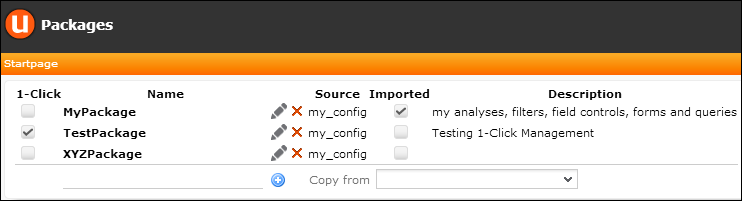
- Navigate to each configuration unit you want to add to the package.

For each configuration unit defined in the current configuration, the selected 1-Click package(s) are displayed in the upper-right part of the definition page.
- Activate the check box beside the package(s) to which you want to add the configuration
unit. Clicking on the package name navigates to the package definition.Note: Be aware that selecting another configuration on the CRM.Designer main page resets the 1-Click settings.
- Download the package. For further details, see Transferring Packages.