ProcessAsk
Learn to use ProcessAsk Action template within processes.
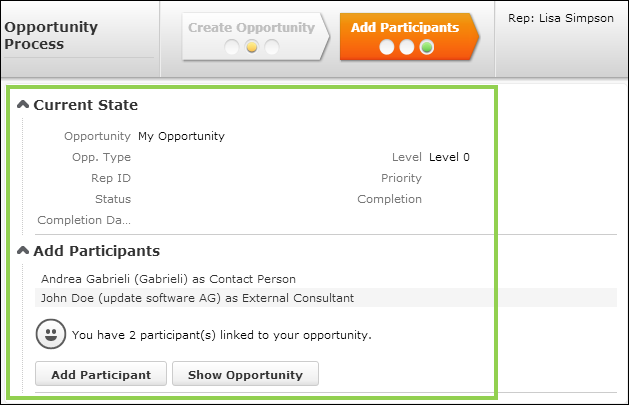
Use the ProcessAsk action template to
- provide information about previous events
- display the current state of a record
- provide the user with a list of to-dos for the current process step or phase
- provide the user with a choice of follow-up steps in a process
- ask the user a question and fire different events depending on the answer
A Process Ask page consists of
- a process step calling the
ProcessAskaction. For further details, see ProcessAsk Action Parameters - a Process Ask configuration. For further details, see Process Ask Configuration.
For an example, see Step ProcessAskY1 and Process Ask Configuration ProcessAskY1.
ProcessAsk Action Parameters
The ProcessAsk action template supports the following input arguments:
Name
The name of the Process Ask configuration defining the items and functionality of the Process Ask page. For further details, see Process Ask Configuration.
This parameter is mandatory.
uid/uid1-3
The uid of a record. Use uid1-3 to pass additional records.
The first uid specified in the ProcessAsk action is
automatically used for an Expand View item in the Process Ask configuration. (If you
have more than one Expand View item on your Process Ask page, you need to specify the
required uids as parameter of each Expand View. For further details, see Expand View.)
To pass more than four records to a Process Ask page use the
recordSet argument described below.
uid/uid1-3 in texts on the Process Ask
page (see Process Ask Configuration)
the following placeholders are available:{RECORD}the table caption of the record passed with uid{INFOAREA}the name of the record's info area{INFOAREAS}the plural of the info area name
The values of RECORD, RECORD1 etc. (i.e. the table
captions) are passed to the output message of the Process Ask: You can get these values
(e.g. to display in metrics) from $step via the expression
$.get('record'), $.get('record1') etc.
FormName
The name of a form to be displayed instead of the Process Ask page. If both
Name and FormName are specified,
FormName is used.
NewInfoArea
The info area ID to be used for the placeholders {INFOAREA} and
{INFOAREAS}.
If undefined, uid is used as a fallback.
Scripts
Scripts to be loaded on the page.
recordSet
If you want to display more than four records on a Process Ask page in a Records item
use the recordSet argument.
At process startup the record set is written to the Input Message using
the recordSet argument of Process, described in ProcessAsk Action Parameters. You can then create a
process storage variable containing the record set. In the ProcessAsk step get the
records from the process storage by entering e.g.
$.get('myRecordSet').
For more information, see Records.
For an example, see Passing Multiple Records to a Process Ask page