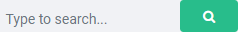Tool Bar Options for the Incidents Page
The following table lists and describes the Incidents page tool bar options. These are the things you can do with incidents when viewing the Incidents page.
| Option/Button | Function |
|---|---|
|
|
Click Add to create a new incident. See Creating a New Incident. |
|
|
Double-click an incident or select it and click View Details to see the incident details. See Viewing an Individual Incident. |
|
|
Select an incident and click Archive to archive the incident. It is placed on your team’s Archive Incidents page. See Archiving Incidents |
|
|
Select an open incident and click Close Incident to close the incident. |
|
|
Using the Report option, you can create two different CSV reports: A Detailed Report or a List Summary Report. See Reporting on Incidents. |
|
|
To display a list of your sub-team’s incidents, click Show Sub-team. |
|
|
Using the Search option, you can search for an incident by title or description, or on whether it is open or closed. See Searching for an Incident. |