Viewing a List of Incidents
You can view a list of incidents by team or, if in the Global Team context, you can view a list of all incidents.
To view a list of incidents:
- In the left menu bar in the Administration section, click Teams.
- On the My Teams page, select a team to make that your active team context.
- In the left menu bar in the Incidents section, click Incidents. The Incidents page for the selected team appears. The following is an example Incidents page.
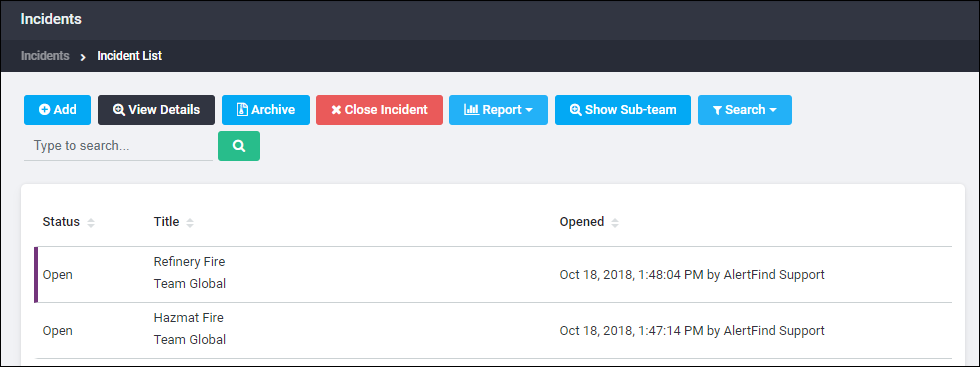
The following table describes the page columns.
| Column | Description |
|---|---|
|
Status |
Open or closed. |
|
Title |
The name of the incident and its team. This name also appears in the Incident Collaboration Center. |
|
Opened |
The day, date, and time the incident was opened, as well as the person who opened the incident. |
You can sort a list of viewed incidents by Status, Title, or Date.