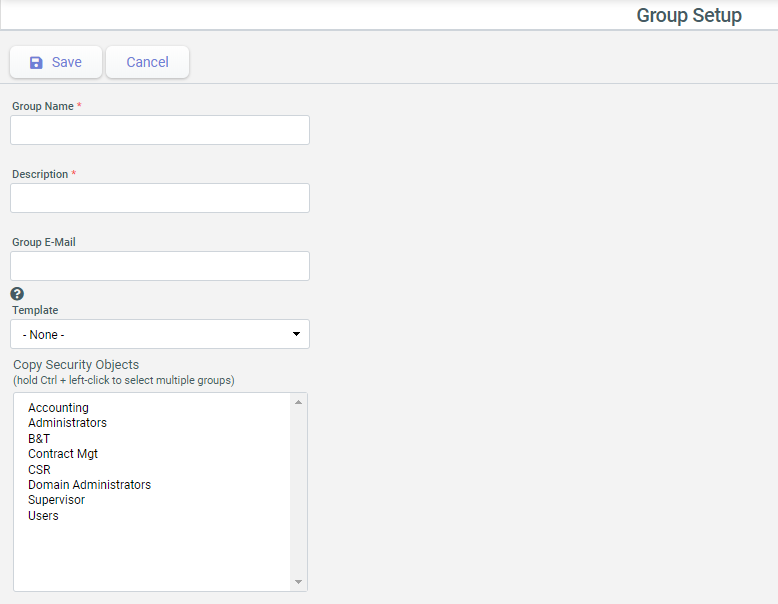Create New Group
Learn to create new group in CIS system.
You can set up groups to classify users and assign them security objects.
To create new group,
- Go to Administration Menu > Security > Group Setup.
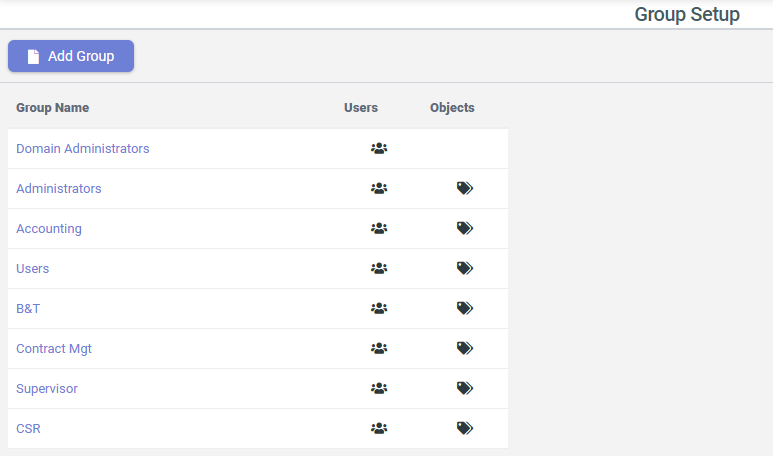
- On the Group Setup page click Add Group. Enter the following details and
click Save.
Fields Description Group Name Enter the desired name of group. Description Enter the desired description for the group. Group E-Mail Enter the e-mail id for the group. Template Select the desired template for the group. Copy Security Objects Select security objects for the group. (You can choose multiple objects)