Mailing recipients
By default, your mailing is sent to your entire list. The Mailings > New Mailing > Recipients page allows you to specify segments, lists, the number of recipients to be sent to, and recipients to be purged. For a step-by-step guide to creating mailings, see Creating new mailings.
These features are a part of Aurea List Manager Pro or Enterprise, and are unavailable for standard Aurea List Manager.For information about upgrading your Aurea List Manager, contact your account executive.
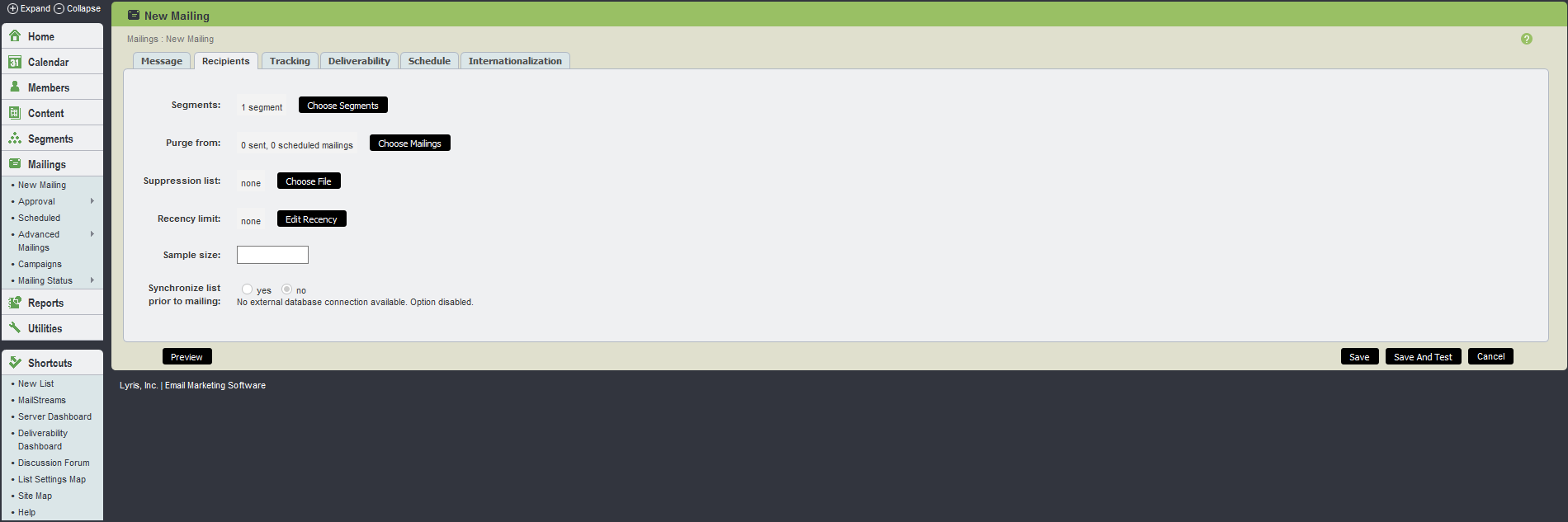
New Mailing Recipients UI
Refer to the following topics for more information: