Suppression list
Aurea List Manager can suppress, or exclude, a list of email addresses from receiving this particular mailing.
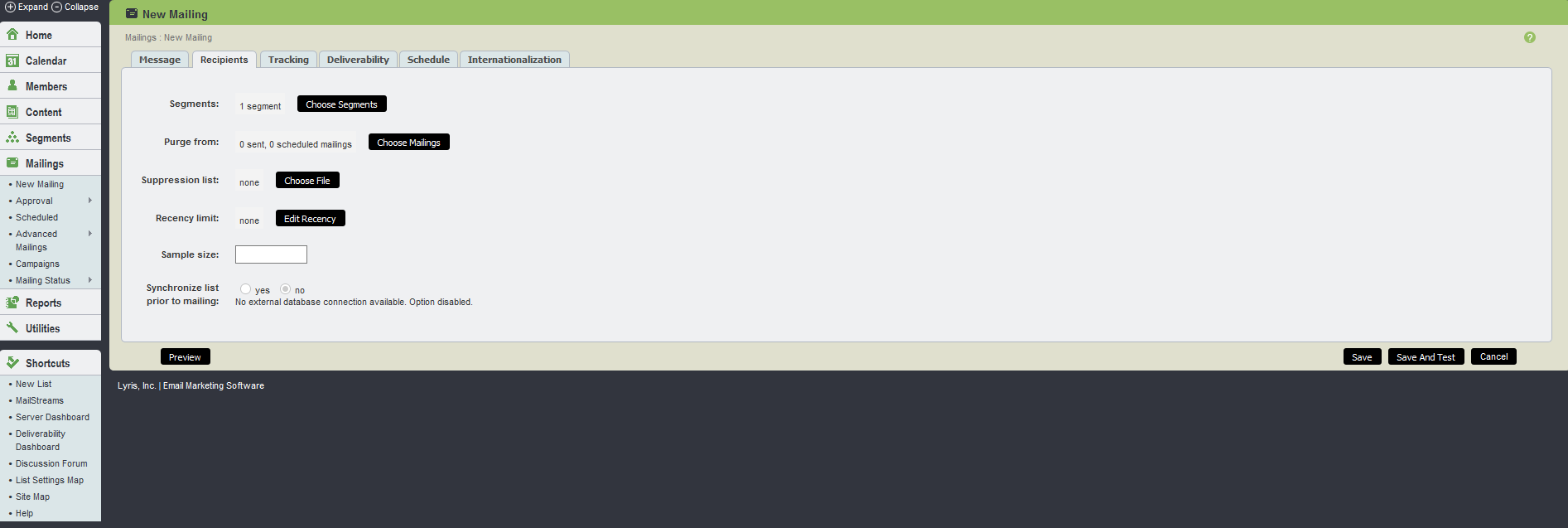
New Mailing Recipients UI
To suppress a list of email addresses, click
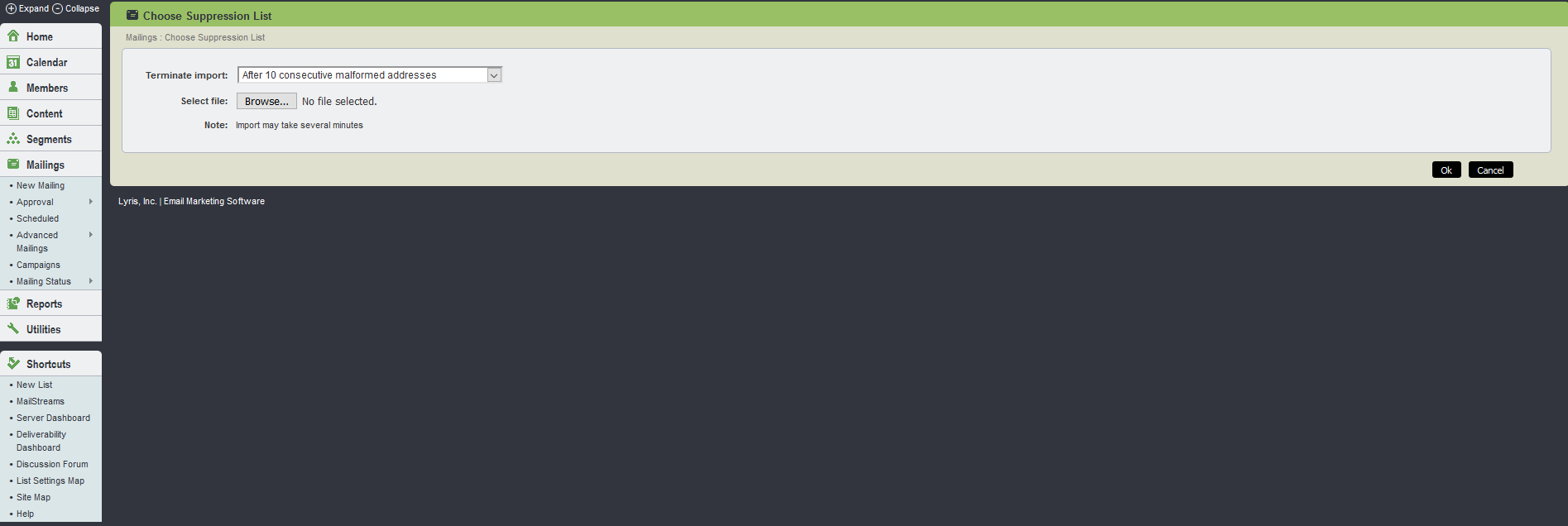
The file must be plain-text, with one email address per line. For example:
joe@example.com
jane@example.netTerminate Import sets the number of consecutive invalid email addresses to end the suppression list import
process. For instance, you may want to terminate the suppression list import after 10 invalid email addresses,
and check your formatting to see why so many addresses are failing. You can also set it to Do not
terminate import due to malformed addresses if you want to ignore any bad addresses and process
the import as-is.
Note
The suppression list feature is very processor-intensive and is not designed for use with files exceeding more than a few megabytes so, only one suppression list may be loaded at a time.