Recency limit
Aurea List Manager allows you to exclude those who have received mail recently from receiving the current mailing.
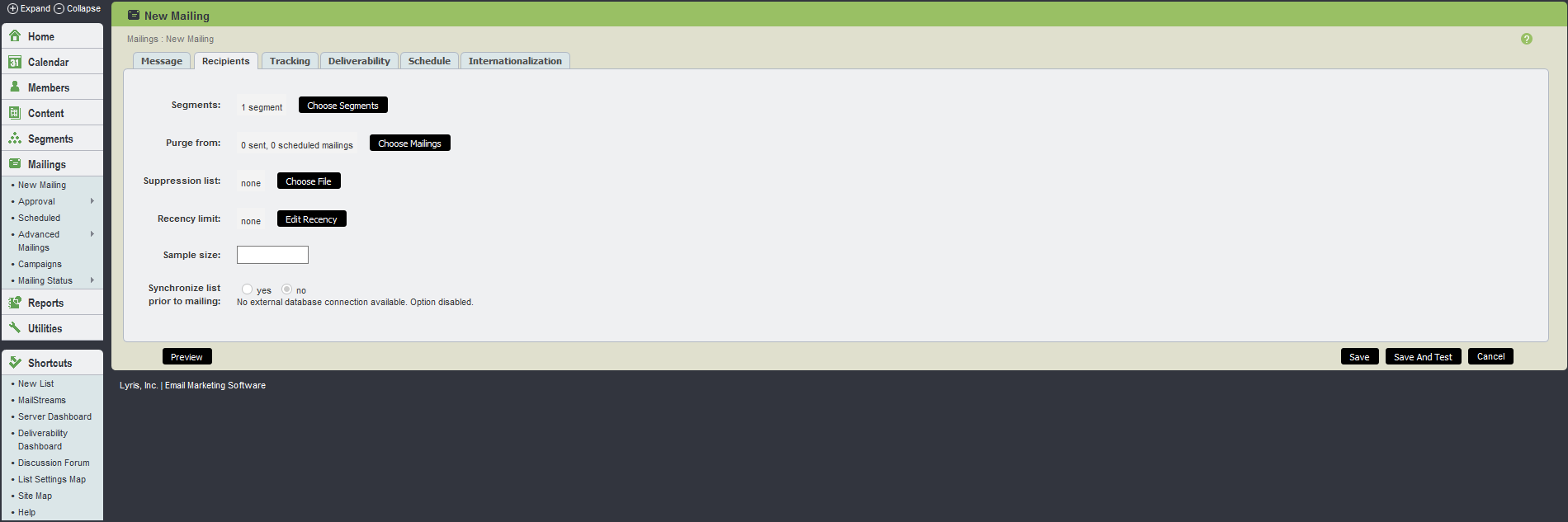
New Mailing Recipients UI
Setting a recency limit for this mailing allows you to prevent recipients from receiving this email if they have received the amount of mail you specify here from any list on the server. In other words, mailings from any list count towards the tally of mailings to a particular address.
For example, if joe@example.com received four messages in the past week from list_a, and you set a recency
limit for a mailing on list_b to purge recipients who have received more than three mailings in the past
seven days, joe@example.com does not receive the mailing to list_b, even though the messages joe@example.com
received were from a different list.
By default, this setting uses the list Recency Limit, configured in Utilities > List Settings > Basic Information > Enable Features. You may override these settings on a per-mailing basis using this setting.