Order Management
Learn how to manage sales order.
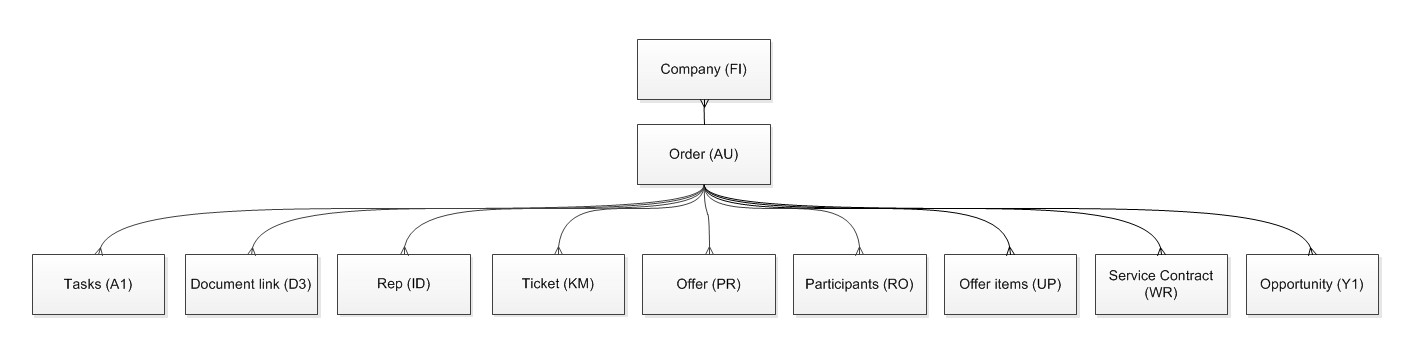
Sales Start Page
Web config parameter
The “Startpage” web config parameter is customized:
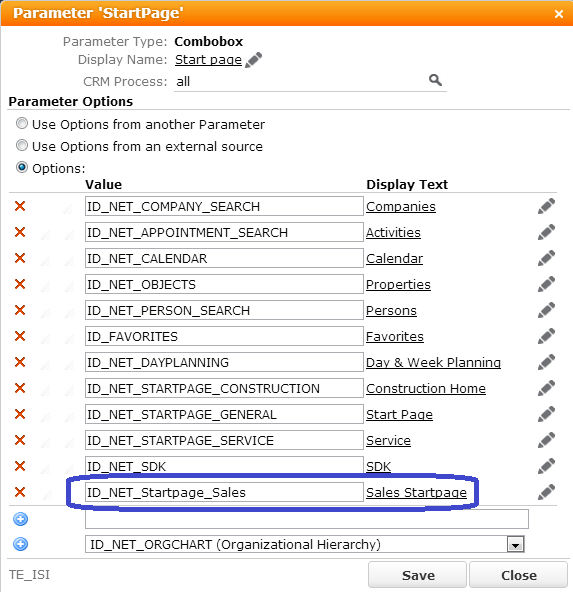
Therefore a new application menu action has been added:
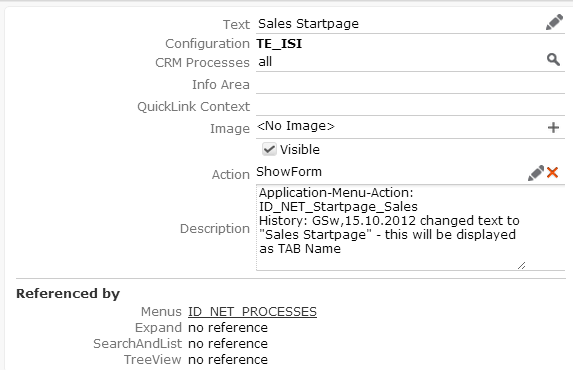
This menu action is lodged with a ShowForm action which calls the “TE_Startpage_Sales” form.
“TE_Startpage_Sales” Form
Form structure:
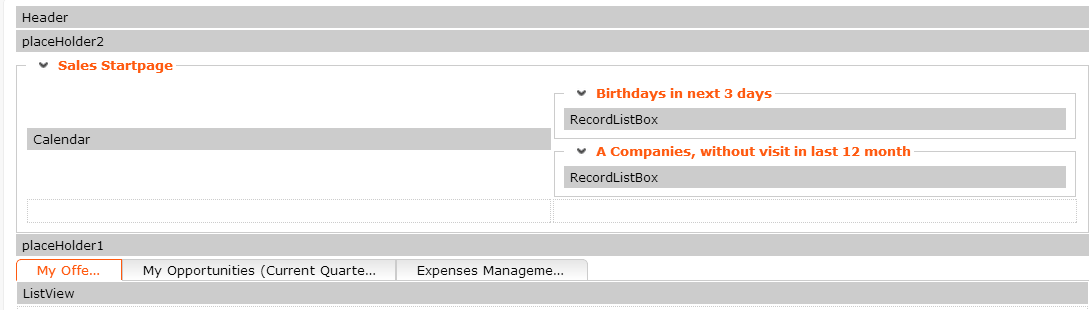
-
The first header panel calls the “TE_Startpage_Sales” special header. A text and an icon are set as default.
- Furthermore, there is a placeholder which should separate the header and the first “Sales Startpage” group box panel.
- In this group box panel there is a calendar view on the left and two record list
views on the right.
-
The calendar view is used from the default configuration. The only customized attribute is the view attribute: “view” -> “workweek”
- The first recordlistview shows birthdays in the next 3 days. The “KP.TE_BirthdaysInTheNext3Days” filter was used to get the filtered records. Moreover the amount of records will be limited by the “maxRows” attribute which is set to 10. The “tableCaptionName” attribute which is set to “TE_KP_Sales_Startpage” is used to display the records in a certain format.
- The second recordlistview shows all companies without a visit in the last 12 months. Used filter: “FI.ACompaniesWithoutVisitInLast12Month”, Used table caption: “TE_FI_Sales_Startpage”, “maxRows” set to 15.
-
-
An additional placeholder is used after this groupbox . To define the height of the placeholder go to “DOM Element” tab at the selected object and create a new attribute under “css”. The “height” attribute was set to “10px”.
-
Tab panel with 3 items.
-
The “My offers” tab contains a list view. Attributes: “autoLoad” set to “true”, “fieldControlType” set to “List”, “fieldGroupName” set to “PR”, filter set to “PR.MyOffersForSalesStartpage”.
- The “My opportunities tab (Current Quarter) contains a list view. Attributes: “autoLoad” set to “true”, “fieldControlType” set to “List”, “fieldGroupName” set to “Y1”. Filter set to “Y1.MyOpportunitiesCurrentQuarter“.
- The “Expenses Management” tab contains a search view. Attributes: “fixedFilterName” set to “A032.TE_Expenses_Startpage”, “showFilters” set to “false”, “useAutoSearch” set to “true”, “name” set to “TE_A032_ExpensesStartpage”.
-