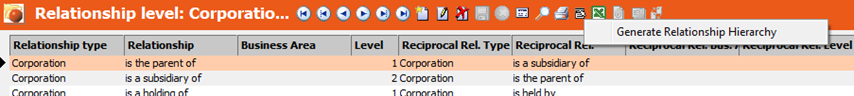Key-Account Management
Key-Account Management has been completely revised in this version and is now separated into the Key-Account Dashboard as a Startpage and the Key-Account Dashboard integrated in the FI-Tree.
There is a new boolean field 'Key-Account' (5033) to mark companies as Key-Accounts. Depending on that field an image is shown in the header of the FI-Tree (Fieldgroup 'FITree' -> MiniDetails) and in the FI Search&List (Fieldgroup 'FI' -> List).
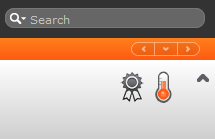
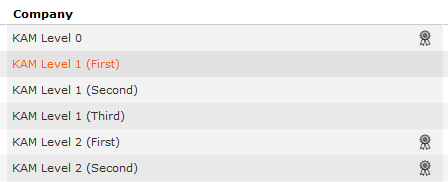
Key-Account Management Dashboard (Startpage)
Form: 'TE_Startpage_KeyAccountManagement'
Most Elements on this Startpage are straight forward but the Opportunity Matrix is a little bit special. The form widget itself does nothing else than calling it's own form and is used like a anchor in which the javascript places the xslt-report. The javascript is called through a handler which is only visible in the Source View of the Form-editor:
This event is fired when the form is loaded and calls a javascript-function executing the right xslt to get rendered in the place of the 'anchor'.
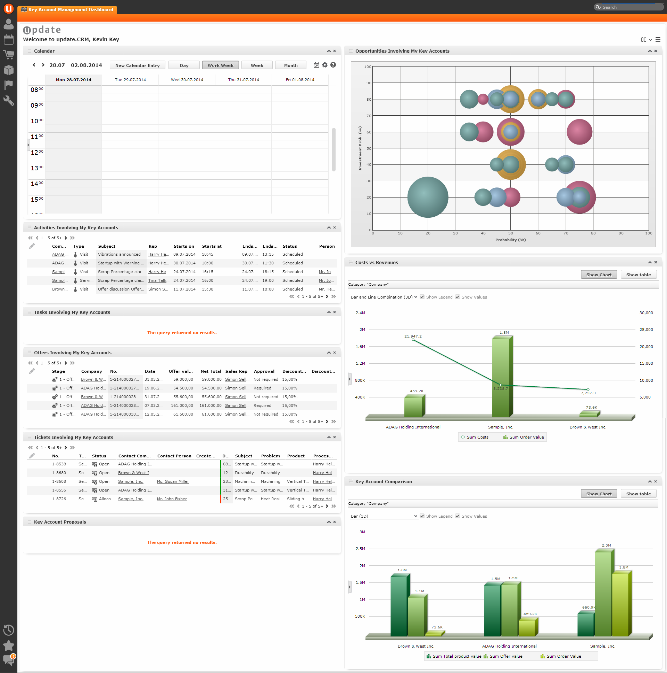
Key-Account Dashboard (FI-Tree)
Form: 'TE_FI_KeyAccountDashboard'
Since every widget on the form needs to draw its shown records from the root FI but also from its corporate relationship records (PB) the implementation is a little bit more complex than most form-widgets.
The Livetiles (and the Timeline) at the top of the dashboard make all use of the linkid 30000 while selecting records which means they query records from the root-fi but also from its children (up to 10 relationship levels).
An LiveTile configuration looks like this (note the binding to the root-FI in the left image and the linkid in the right image):
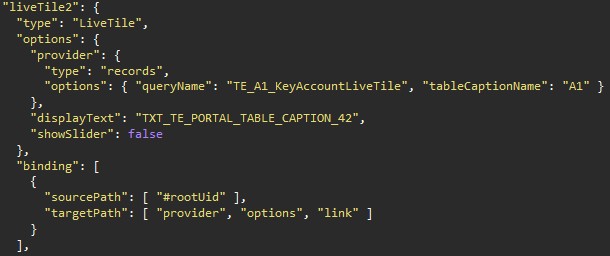
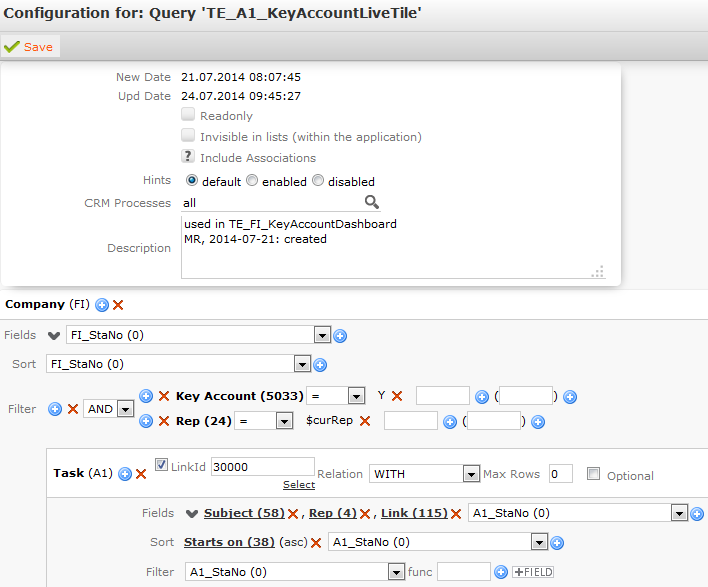
Additionally this Form holds a component to get the rootUid (the FI-Uid) through to the opportunity-matrix javascript. The eventhandler works like in the dashboard on the startpage, calling the same javascript function but with another xslt.
Relationship Records
The relationship (PB) node in the FI-Tree has been also modified to hide generated PB records (which are technically needed for the corporate relationship structure but do not hold additional information for the user). Also the button 'TE_FI_CompanyHierarchy' in the header of the FI-Expandmask which calls the win-chart 'TE_CompanyHierarchy' depends on the need for filtered pb-records. For this reason we modified the win-chart with the condition to only work with corporate pb-records too.
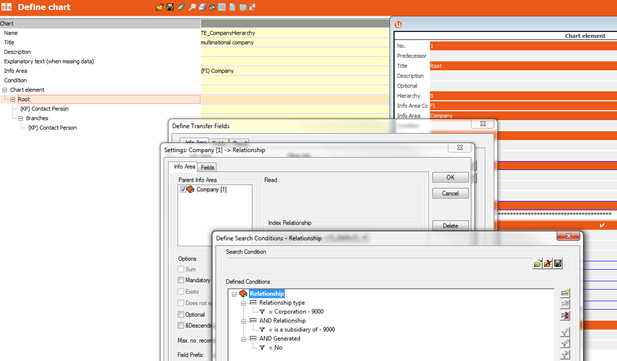
The above mentioned generated PB-records should be generated and regenerated everytime a new PB-record is created/modified or deleted. If - out of an unknown reason the dashboards show only entries of the root-FI and no records from its related FI's it is possible to start the PB-record generation by hand in the win-module through the infoarea 'Relationship levels':