Find-As-You-Type
Learn about the FAYT (Find-As-You-Type) search feature.
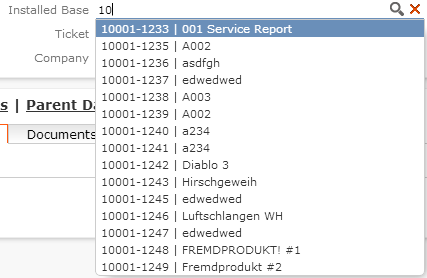
The FAYT feature has been implemented globally for all expand masks which use select functions for the following info areas:
Appointment (MA), Company (FI), Components (KO), Construction Project (OJ), Construction Project Competitor (OM), Construction Project Participants (OB), Installed Base (IB), Offer (PR), Opportunity (Y1), Opportunity Participant (Y2), Order (AU), Other Address (ZA), Property Management (OZ), Service Contract (WR), Spare Part (U022), Ticket (KM)
HTML Text Fields
HTML text fields were implemented in the Activity (MA), Activity Templates (A031) and Configuration Translation (A001) info areas. New fields: MA: ID 5044 referencing the standard text field ID 23 A031: ID 6008 referencing the old text field ID 6003 A001: ID’s 6008 and 6009 referencing the old text field ID’s 6006 and 6007 New text fields have been created in the data model for that purpose which hold the new HTML formatted text This text is automatically copied (and stripped of HTML tags) by the business logic to the referenced non-HTML fields for legacy reasons (eg. clients which do not support text formatted in HTML). To add the button “Add Signature” to a HTML field, please enable the Field Attribute “Add Rep Signature” on the field in the designer: