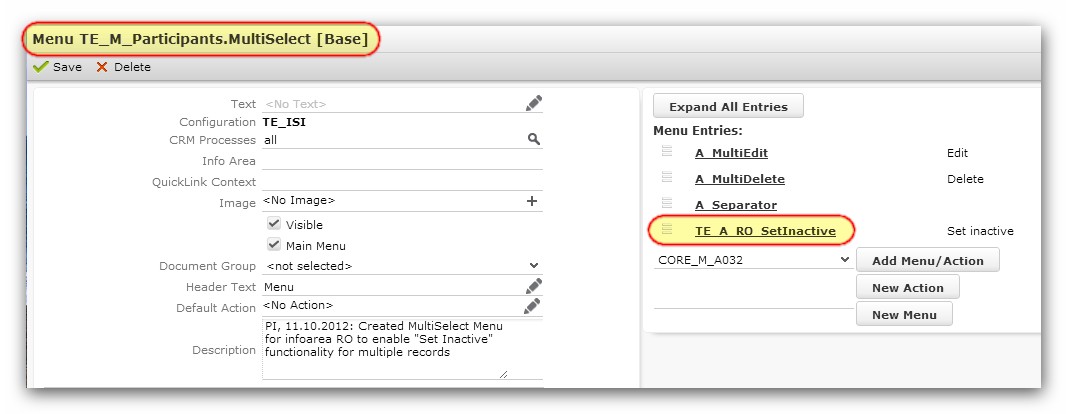Relationship Diagram for Company and Person
Learn about the replacement for company and person features.
This feature replaces the two features - Company and Person.
The old buttons and menu actions are hidden in the template. If you want to use the old features you can easily copy the buttons and the menu action to your configuration and reactivate them.
- TE_FI_RelationshipDiagram_v2
- TE_KP_RelationshipDiagram_v2
- TE_A_FI_RelationshipDiagram_v2
The filter “PB.NoCorporations” is also used to filter the relationships, so that “Corporation” relationships are not displayed.
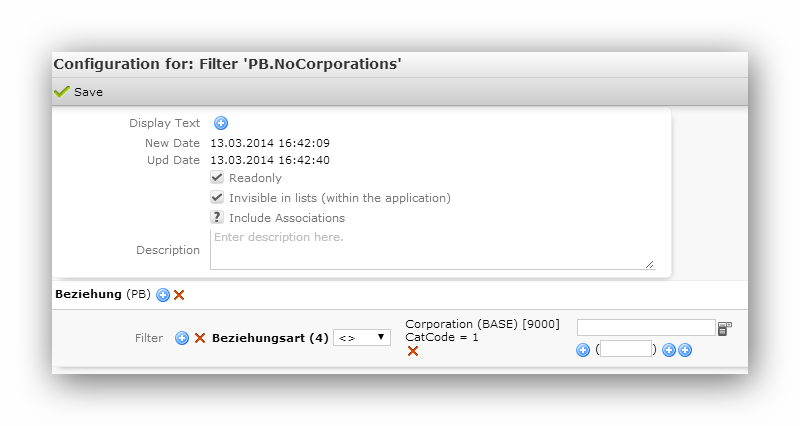
The action which opens the chart looks like this:
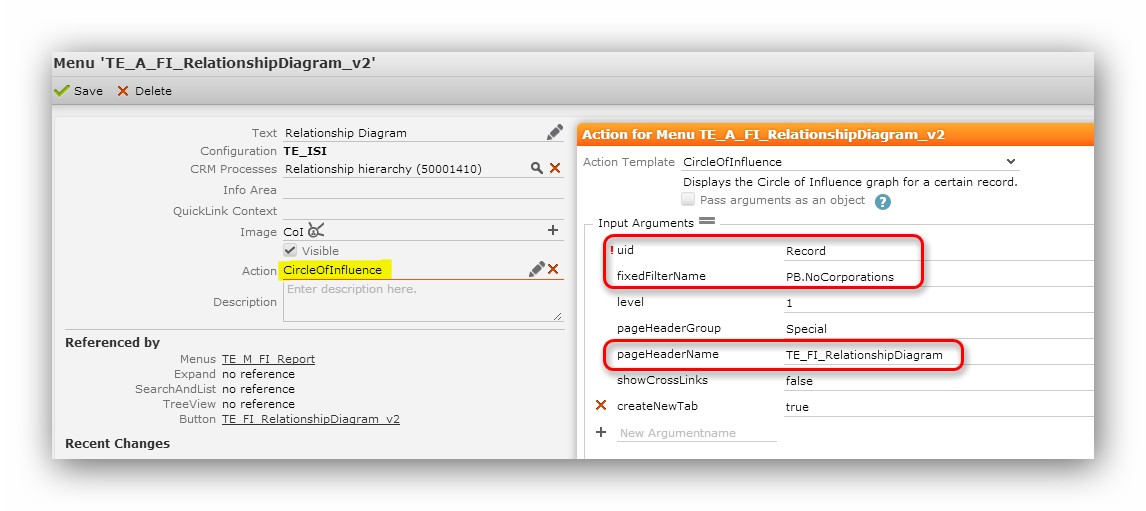
-
TE_FI_RelationshipDiagram
-
TE_KP_RelationshipDiagram
There are special table captions to display detailed information next to the tree:

-
FI.CoI
-
KP.CoI
Relationship Management (CRM 50001400)

A new menu “TE_M_Participants” has been created.
This menu contains the “TE_A_RO_SetInactive” menu action which calls the “RO_UPD_SetInactive” trigger to set the “active to” date and the inactive flag of the selected record(s).

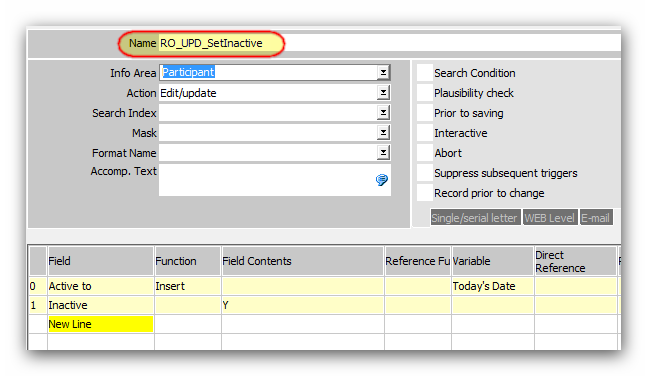
A new menu “TE_M_Participants.MultiSelect” has been created to enable the “Set Inactive” functionality for multiple records in a list. Attention: The menu name must contain “.MultiSelect”