Visit Planning with map support
Learn to use map to plan your day.
You can use this feature using two different entry points:
- From the main menu for general usage:

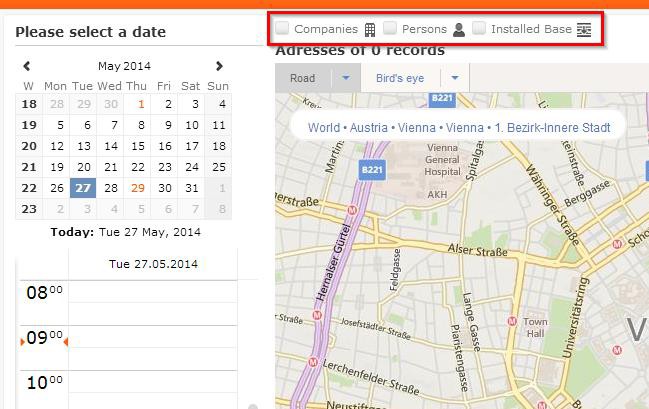
Here you can see all appointments today and you can select companies, persons and installed bases which you also want to see on the map, to have a general overview.
This view uses the menu ‘CORE_ID_NET_GeoPlanVisits’ which calls the form ‘CORE_GeoPlanVisits’.
- You can also open the map from a company, person or installed base to have the
selected record in focus:

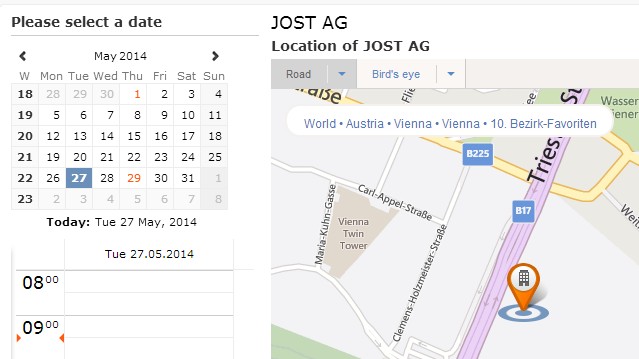
The selected record is in focus and you can plan your visit with the calendar on the left side. The button which is used is ‘CORE_GeoPlanVisit’ which calls the form ‘CORE_A_GeoPlanVisit’.
The jscript used is ‘..\scripts\te.base\basegeoplanvisit.js’, the following queries are used to select which records are shown on the maps:
TE_FI_GeoPlanVisit
TE_IB_GeoPlanVisit
TE_KP_GeoPlanVisit
TE_MA_GeoPlanVisit
You can adapt these queries to further filter the results, but make sure that the fields which are already defined in the query, stay in the same order!
Visit Planning
With version 6 of the ISI template we activated the standard feature which is delivered with SP3

Following queries are used to get the records which are already planned and the records which are suggested.

Following variables are delivered by the template, but can be changed of course.
