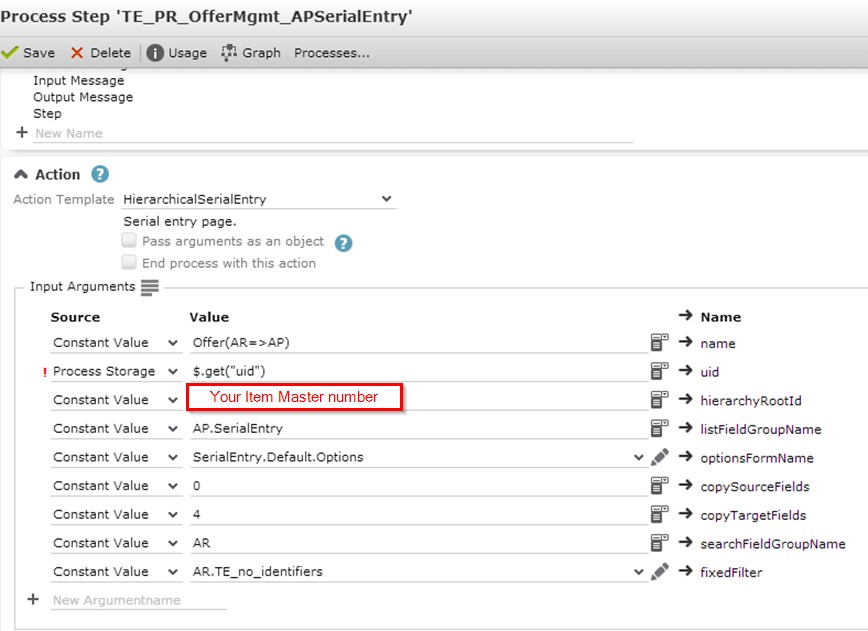Hierarchical Item Master Tree for Generic Serial Entry
Learn how to display a hierarchical item master tree for generic serial entry.
This feature lets you display a hierarchical Item Master tree on the left side of your serial entry.

You need to configure item structures for your item masters:
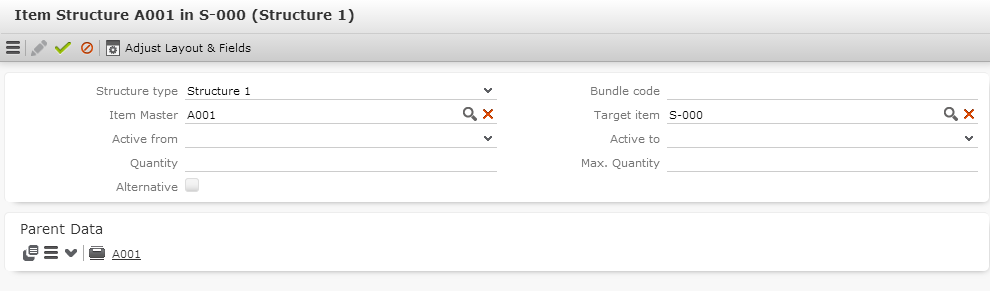
- Structure type: should be Structure 1, as this type is displayed by default. If you want to display another structure type in your hierarchy tree you need to define a filter which filters for this structure type and assign it to your action template.
- Item Master: the actual Item Master which represents the node.
- Target item: this defines the parent of the node
Item Structure has been added as an expand children to the Item Master, here you can see all children Item Masters:
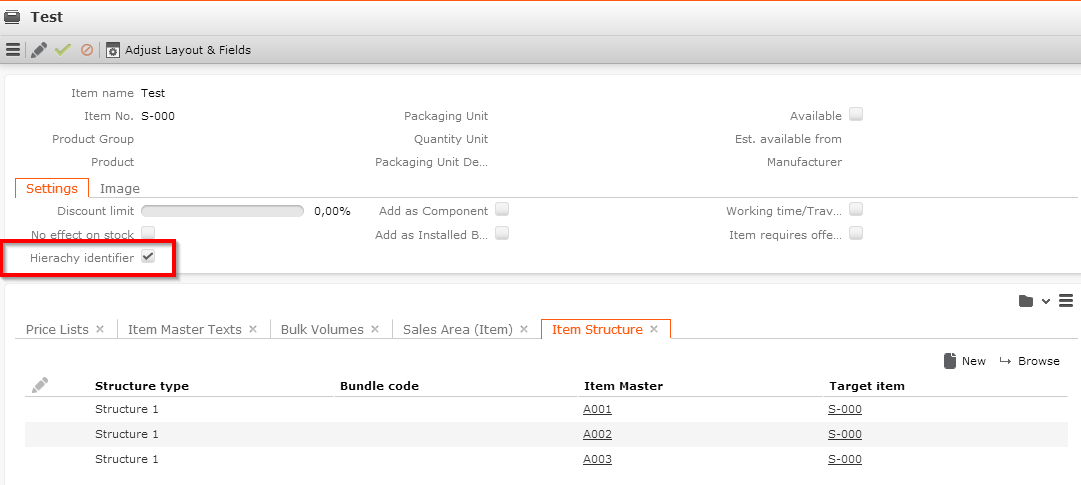
The field ‘Hierachy identifier’ has been added to the Item Master, if you do not want to have the root Item Master listed in your search of the serial entry, you can activate this field and filter it.
Furthermore the mandatory fields ‘Product Group’ and ‘Product’ are not mandatory anymore, because you don’t need to set them if you want to add an Hierachy identifier.
To show the tree in the offer process in the offer items serial entry, edit the process step ‘TE_PR_OfferMgmt_APSerialEntry’:
-
change the action template to ‚HierarchicalSerialEntry’ and enter the ‘hierarchyRootId’ (this is the item number of the root Item Master).
-
alternatively you can configure the argument ‘hierarchyRootUid’ if you want to provide an uid
-
note the fixed filter ‘AR.TE_no_identifiers’ has been added to the serial entry, to hide all Item Masters which have the flag ‘Hierachy identifier’ set to true