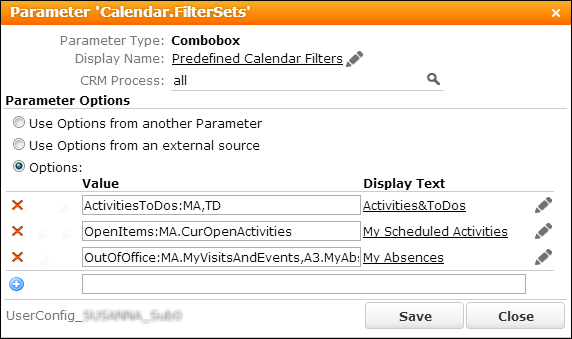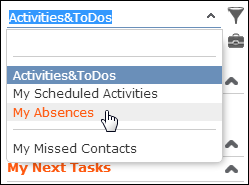Calendar.FilterSets
Specifies options for filtering calendar items. Define each entry you want to offer in the calendar's Filter drop-down list as a parameter value, >> Modifying Web Configuration Parameters.
These filters are listed in the calendar's Filter drop-down list above the user-defined filters.
|
|
|
The name displayed in the drop-down list is the language-dependent text entered in the Display Text column, >> Texts.
Syntax:
Define the values using the following syntax:
<Alias>:<InfoAreaId>[.<FilterName>],<InfoAreaId>[.<FilterName>],...
Alias: unique name to identify the filter option.
InfoAreaId: the ID of the concerned info area, >> Info Area IDs.
Filtername (optional): an actual filter's name as defined on the Filter page, >> Filters. If Filtername is omitted, all records of the specified info area are displayed. Use this functionality to filter calendar items per info area, e.g. specify ContactsToDos:MA,TD to only display Activities (MA) and To-Dos (TD).
Examples:
All:MA,A1,A3,TD
If the user selects this filter, all calendar items (i.e. records from the info areas MA, A1, A3 and TD) are displayed in the calendar.
ContactsToDos:MA,TD
Only activities and to-dos are displayed.
OutOfOffice:MA.MyVisitsAndEvents,A3.MyAbsences
Only activities of type "Visit" and "Event" and Absences are displayed.
Calendar.FilterSets parameter are saved in the CRM.Designer database.