Using CRM.Designer
CRM.Designer allows administrators to have granular control of configuration and the look and feel of CRM.Web. Use CRM.Designer to customize the application to adapt to your business environment.
Aurea CRM.Web is shipped with standard configuration called
UPDATE_DEFAULT. This default configuration allows you to revert to the
original application configuration at any time. You cannot change or delete the
UPDATE_DEFAULT configuration. Only derived configurations can be
edited. All customizations have to be done in sub-configurations of this default
configuration.
Creating a New Configuration
You can either directly select the Configuration you want to modify, or you set it by selecting the CRM Username of the configuration you want to change. See Users and Configurations for further information.
Click New Sub-Configuration to create a new configuration derived from an existing one. For more details, see Creating a New Configuration.
Working with Existing Configuration
To customize elements of the Aurea CRM.Web application, you can change existing
configuration units. For further details, see Designing Configuration Units. Configuration
units are identified and referenced by their name and searched in the configuration
hierarchy from bottom to top, i.e., from the user's configuration to
UPDATE_DEFAULT.
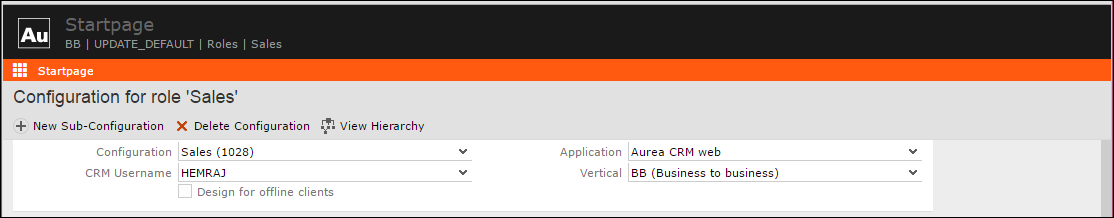
The main window of CRM.Designer allows you to select the Application, the Vertical, the CRM username, and the Configuration you want to view or edit.
A Configuration Unit can be one of the following:
- Field group containing field controls defining which fields should be displayed on a search mask, a list or a details mask for a specific info area
- Text that is used in Aurea CRM.Web
- Menu, sub-menu or menu action of a context menu or the application menu
- Buttons
- Headers
- Action templates
- Processes
- Forms
- Queries
- Filters
- Analysis
- Etc.
Using AQL Syntax
CRM.Designer allows you to define and edit queries and filters using the AQL syntax. See AQL Syntax for details. You can also edit the AQL syntax in the AQL editor.
Before you change an existing configuration unit, you have to copy the unit to your configuration. By copying a unit, you take control of this unit. Subsequent changes of this unit in a parent configuration are not reflected in your Aurea CRM.Web application.
Naming Conventions in CRM.Designer
Use <InfoAreaId> as the name for the default configuration unit
for the info area. For example, FI is the name of the default
Search&List configuration, field group, table caption, etc. used for the
Company info area.
Deleting a Configuration
Click the Delete Configuration button to remove an existing configuration. A popup message displays requesting a confirmation. Click Ok to confirm the deletion. For more details, see Deleting a Configuration.