Upload Delay Configuration
Learn to configure Upload Delay on CRM.launcher.
Sometimes when you checkout a document like Microsoft Word and you update and close the document the Microsoft Word might take more than the default upload time (5 secconds) to unlock the document. In such cases CRM.launcher might fail to upload the updated file and the document on the CRM.launcher remains locked. In such cases it makes sense to increase the default upload time. You can set that in the configuration file as shown in the screenshot below.
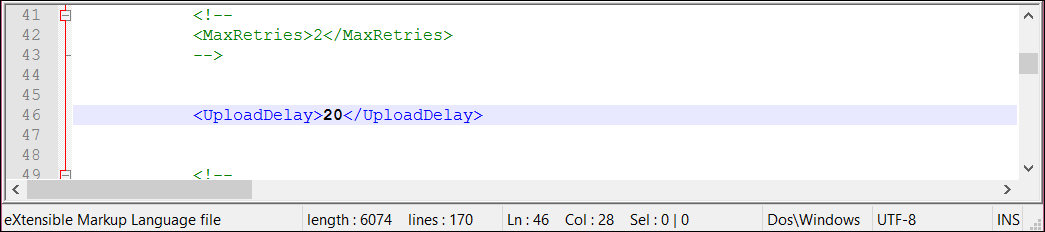
The following code sample shows the upload delay settings in the configuration
file:
<update.net>
...
<update.launcher>
...
<UploadDelay>20</UploadDelay>
...
</update.launcher>
</update.net>