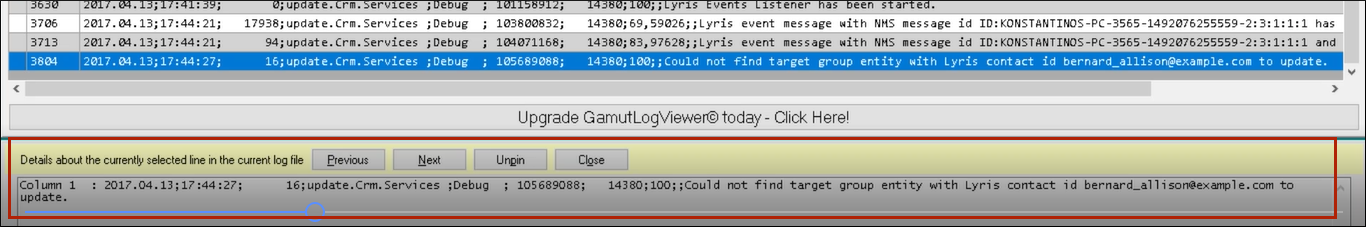ACM Event notification
Learn about the ACM event notification.
ACM sends the following event notifications when the Contact status of target group member changes:
- Trashed - A target group member is set to
Trashedstate in ACM. - Bounced – A target group member is set to
Bouncedstate in ACM. - Unsubscribed – A target group member unsubscribes in ACM.
- Active - A target group member is set to
Activestate in ACM.
ACM sends the following event notifications on the status of the Email messages for a marketing activity:
- Email Sent – When ACM sends the marketing email message to a target group member.
- Email Delivered – When ACM delivers marketing activity email message to the inbox of a target group member.
- Email Opened – When the target group member opens the email message for the marketing activity.
- Email Bounced – When the email for a target group member could not be delivered for some reason.
Other event notifications from ACM:
- URL Click Event – When a user clicks on a response URL link in a marketing activity email message.
- Update Boolean Field – When the value of a property (demographic) of type
Boolean(checkbox), of a target group member in ACM is updated. - Update Date Field – When the value of a property (demographic), of type
Date, of a target group member in ACM is updated. For example, the Date of Birth value of a target group member in ACM is updated. - Update Text Field – When the value of a property (demographic), of type
textortext area, of a target group member in ACM is updated. For example, the First Name value of a contact in ACM is updated. - Update Catalog field – When the value of a property (demographic), of type
Select List, of a target group member in ACM is updated. For example, the Country field of a target group member in ACM is updated.
Some of the log messages generated by Aurea CRM after processing the event notification are shown below:
Contact Trashed event
When a target group member’s status is set to Trashed in Lyris, a notification is generated for the responsible Rep of the marketing activity. The target group member in CRM is set to the inactive status. The notification message contains information about the CRM target group member that was set to inactive status. Aurea CRM on processing the contact trashed event, logs the following:
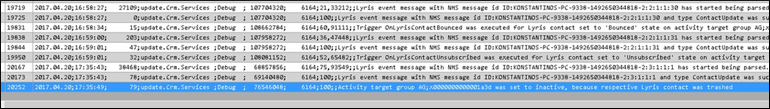
Contact Active event
When an inactive (or trashed) target group member is set to Active in ACM, a notification is sent to the responsible rep of the marketing activity. The target group member in CRM is set to the active status. The notification message contains information about the CRM target group member that is set to the active status. Aurea CRM on processing the contact active event, logs the following:
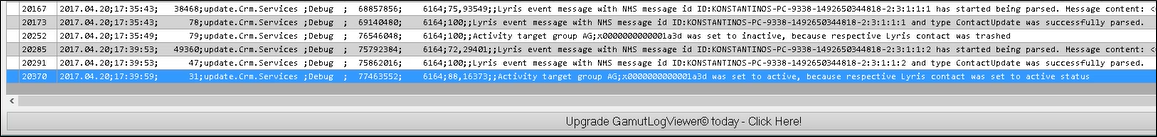
Contact Bounced event
When ACM changes the status of a contact to bounced, the event is received by Aurea CRM
and it executes a predefined named trigger. You can define the trigger logic based on
your business requirement. The name of the trigger can be specified in the Web
configuation parameter Lyris.TriggerOnLyrisContactBounced parameter. If
the parameter is empty then no trigger is executed by CRM and the event is ignored. For
a description of the parameter, see Lyris Parameters.
Aurea CRM on receiving this event, executes the configured trigger and logs the
following: 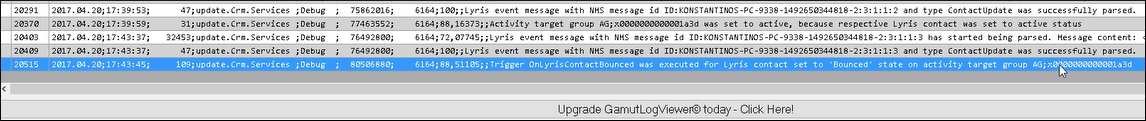
Contact Unsubscribed Event
When Lyris changes the status of a contact to Unsubscribed, the event is recieved by
Aurea CRM and it executes a predfined named trigger. You can define the trigger logic
based on your business requirements. The name of the trigger can be specified in the Web
configuration parameter Lyris.TriggerOnLyrisContactUnsubscribed
parameter. If the parameter is empty then no trigger is executed by CRM and the event is
ignored. For a description of the parameter, see Lyris Parameters.
URL Click Events
Aurea CRM marketing activity email messages generated by ACM can contain response URL links to capture response from the target group members. When a recipient clicks on an URL, ACM generates an Email click event. On receiving the Email click event from the ACM Sync Middleware, Aurea CRM records the response in the Mailings (BR) info area record for the target group member, for each marketing activity.
The following screenshot shows the log generated in the CRM.Server log file on receiving the Email click event notification:
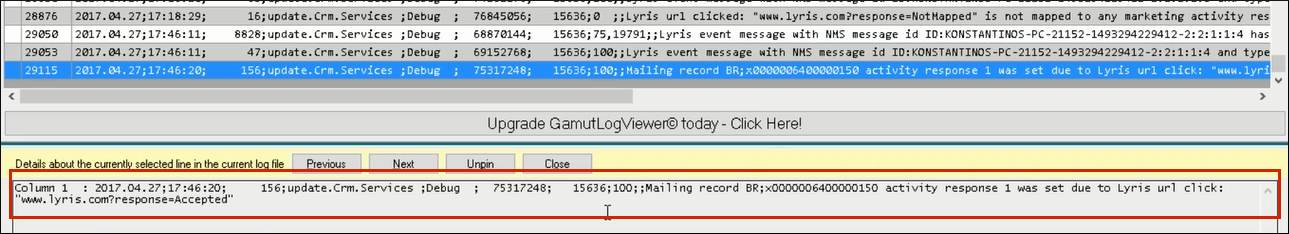
The message shows that the Mailing record was updated to record the first response from
the recipient, a click action on the response URL:
www.lyris.com?response=accepted.
An email message recipient can send multiple responses configured for a marketing activity. If the user sends the same response multiple times, they are ignored. The following screenshot shows the server log, for the third response from this recipient being a duplicate, as the response is already recorded. Hence, the Mailing record is not updated.
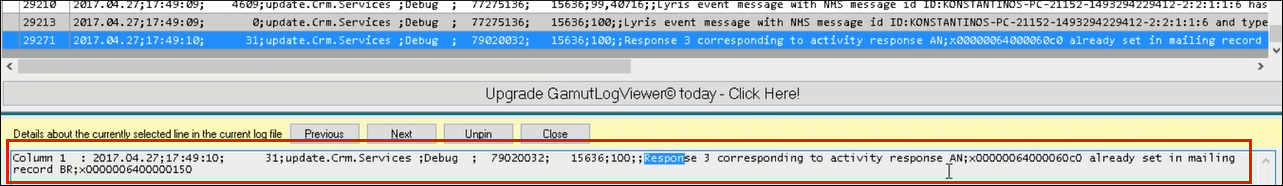
If there are more than five responses configured for a marketing activity, and if the user clicks on all the reponse URLs then reponse event after the 5th response are ignored. Similarly, click events generated when recipients click on URLs in a message that are not mapped to a response are ignored. The appropriate log entries are created in the server log.
Events with faulty data
When Aurea CRM receives an event with faulty data and is unable to process it further, it creates a task for the rep associated with the marketing activity for which the event was generated. The task provides information about the faulty data and enables the Rep to take appropriate actions.
Events generated with invalid data also generate appropriate log messages that is useful in undersanding the type of invalid data and provide meaningful clues abou the fault. Some of these invalid data scenarios are listed below:
- Invalid Message ID
- Invalid Mailing list ID
- Invalid Site ID
- Invalid Boolean field value
- Invalid catalog field value
- Click event notifications generated for recipients who are not members of Aurea CRM.
The following screenshot shows a log generated on receiving a faulty data. It indicates that a contact’s demographic value for the country field was updated to Greece, but the corresponding Aurea CRM field could not be updated because Greece is not a valid value, as it is not part of the country catalog in CRM. This raises a task for the Rep responsible for the marketing activity. The Rep can then manually add Greece to the country catalog and update the target group member’s country field.
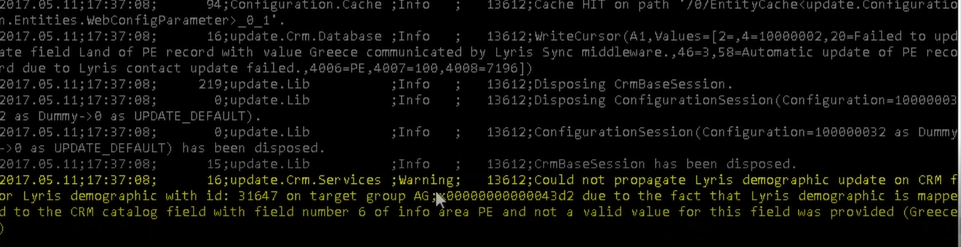
The following screenshot shows that Aurea CRM could no find the target group entity to update the target group member’s demographic details, because the mailing list ID for the target group member could not be found.