CSV Output
Learn about the csv output format.
The output file is a Unicode CSV file using Tab as the field separator. If more than one target language was selected, a separate row is created for each target language.
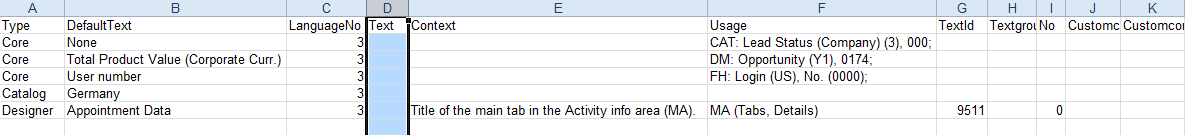
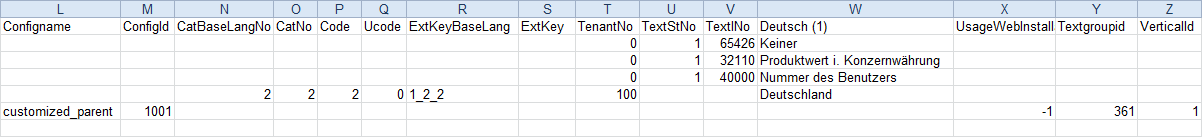
Enter the translations in the "Text" column. If a translation already exists (Export only texts without translation disabled), it is output to this column.
Do not change the number and order of columns in the CSV file. Otherwise the import fails.
Tabs and line breaks are encoded as follows (and should not be changed):
- Tab (\t): #tab#
- Carriage return (\r): #cr#
- Linefeed (\n): #ln#
The following tables (one per text type) show the contents and significance of each column. The "Import" column contains the following information:
- x: required for import
- d: required for database-dependent import
- i: required for database-independent import
Text Table
|
CSV Column |
Field Name |
DB Column Name |
Comments |
Import |
|---|---|---|---|---|
|
Type |
- |
- |
Type of text: "Core" |
- |
|
DefaultText |
[Text in base language] |
- |
Text in the selected text table base language |
- |
|
LanguageNo |
Language No. |
SpracheNr |
Number of the target language |
x |
|
Text |
Text / Text (long) |
Text/LongText |
Enter translations here |
x |
|
Context |
[04_2_StaNo./04_2_SerNo.] |
[ID_042] |
Text of parent entry in the selected text table base language, if applicable (determined using the 04_2_StaNo./04_2_SerNo. fields) |
- |
|
Usage |
- |
- |
Information on user interface items that use the text: Field names: Fixed catalog entries: Field help: Prerequisites:The mm_dbstr.txt and mm_fixcatno_custom.txt containing the referenced text table entries (curly brackets, last entry) must be present in the ..\system\db directory.The field help must be present in the database. If a text is referenced by more than one element, all occurrences are output separated by a semicolon. |
- |
|
04_1_StaNo |
StaNo. |
ID_04 |
ID of the Text table record |
x |
|
04_1_SerNo |
SerNo |
x |
||
|
<Language Name (Language Number)> |
- |
- |
Additional language(s): source text |
- |
Catalogs
|
CSV Column |
Field Name |
DB Column Name |
Comments |
Import |
|---|---|---|---|---|
|
Type |
- |
Type of text: "Catalog" |
- |
|
|
DefaultText |
Text in base language |
- |
The catalog value in the catalog base language |
x |
|
LanguageNo |
Language No. |
SpracheNr |
Number of the target language |
x |
|
Text |
Text |
Text |
Enter translations here |
x |
|
Context |
Description |
Beschreibung |
Description in the catalog base language |
- |
|
CatBaseLangNo |
- |
- |
Number of the catalog base language |
- |
|
CatNo |
Catalog No. |
KatNr |
Catalog number |
x |
|
Code |
Code |
Code |
The number of the catalog value |
d |
|
Ucode |
Parent Catalog |
Unterkat1 |
The code of the parent value, if applicable |
d |
|
ExtKeyBaseLang ExtKey |
External Key |
ExtKey |
If available, the external keys are exported in both the target language and the catalog base language, >> Match-up. Catalog values without an external key are written to the log file. Database-independent export/import: The external key must be unique for each catalog value. |
i |
|
TenantNo |
<xx>-TenNo |
MandNr |
Tenant number |
x |
|
<Language Name (Language Number)> |
- |
- |
Additional language(s): source text |
- |
Designer Texts
|
CSV Column |
DB Column Name |
Comments |
Import |
|---|---|---|---|
|
Type |
- |
Type of text: "Designer" |
- |
|
DefaultText |
Default Text |
- |
|
|
LanguageNo |
Language No. |
Number of the target language |
x |
|
Text |
Langtext |
Enter translations here |
x |
|
Context |
Meaning |
Exported if available in CRM.designer |
- |
|
Usage |
Usage |
Format: name (source, additional info), e. g. PR (Tabs, Details). If a text is referenced by more than one element, all occurrences are output separated by a semicolon: name (source, additional info); name (source, additional info); etc. |
- |
|
TextId |
ID |
d |
|
|
Textgroupname |
Textgroupname |
i |
|
|
Nr |
Nr |
i |
|
|
Customconfigname |
Customconfigname |
i |
|
|
CustomconfigId |
CustomconfigId |
d |
|
|
Configname |
Configname |
i |
|
|
ConfigId |
ConfigId |
d |
|
|
<Language Name (Language Number)> |
- |
Additional language(s): source text |
- |
|
UsageWebInstallation |
- |
The number of times a text was loaded during all tracked Aurea CRM web sessions, see Logging the Usage of CRM.designer Texts in the Aurea CRM web Administrator Guide. |
- |