Synchronizing Packages
Learn how to synchronize packages in CRM.cockpit.
During the development phase, a package is stored in the Aurea.CRM database on the development system. Items within the package are only included as references to items in the Aurea.CRM database. Items in the Aurea.CRM database can be edited, deleted or added. Synchronize your package with the database to add new or edited items in the database to the package, or to remove references to deleted configuration items.
When you synchronize the package, changes made to configuration items in the database since the selected date (default: last synchronization date) are displayed. You can choose to add new or modified items to the package. Note that the reference itself does not change if you edit an existing item; you do not need to synchronize the package if you have purely modified an existing item already included in the package.
Items included in the package that have been deleted in the database are also listed during synchronization, allowing you to remove the references to these items from the package.
To synchronize the package:
- Select Edit > Wizard: Sync Package Items with Aurea.CRM database from the menu.
- The following dialog is displayed:
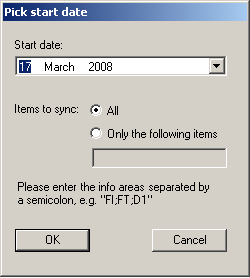
- Select a Start date to synchronize the items that have been modified since the selected date. By default, the date of the last synchronization is selected in the date field. If the package has not yet been synchronized, the date on which the package was created is selected instead.
- Select All to synchronize all items in the package that have been modified since the specified date.
- Select Only the following items to restrict the synchronization to items in specific info areas. Enter the info area codes (e.g. "FI" for Company) of those info areas you wish to synchronize separated by a semicolon. The value you enter here is stored in the configuration file when you click on OK, and is automatically entered the next time you access this dialog, > CRM.cockpit Settings .
- Click on OK to synchronize the package.
- CRM.cockpit scans the Aurea.CRM database. This may take a while.
- A wizard is started.
- In step 1 of the wizard, all items in the Aurea.CRM database that have been added or
edited since the last synchronization process are displayed. If you are synchronizing
the package for the first time, all items changed since the package was created are
displayed.
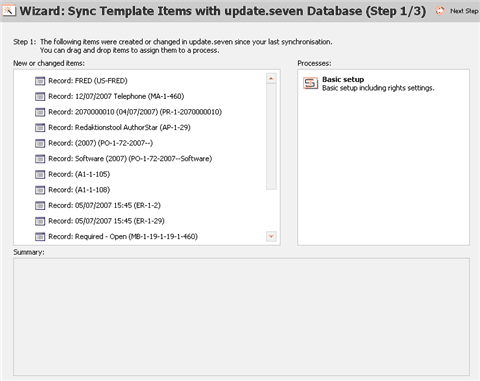
Drag the desired items from the list of New or changed items to the desired processes under Processes to include them in the package.
You are prompted to enter a description for any new items you add to a process.
- Click on Next Step in the header to proceed to step 2 of the
wizard.
In step 2, those items in the package that have been deleted in the Aurea.CRM database are displayed. You can remove all references to these items in the package.
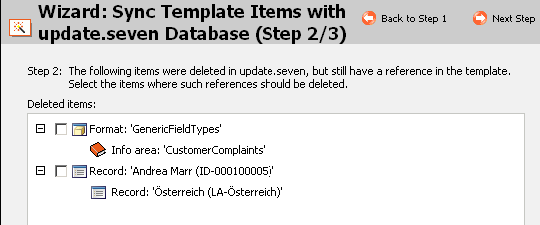
- Select the items you wish to remove from the package and click on Next Step
in the header to proceed to step 3 of the wizard.
A summary of your changes is displayed.
- Click on Finish Wizard to apply your changes.