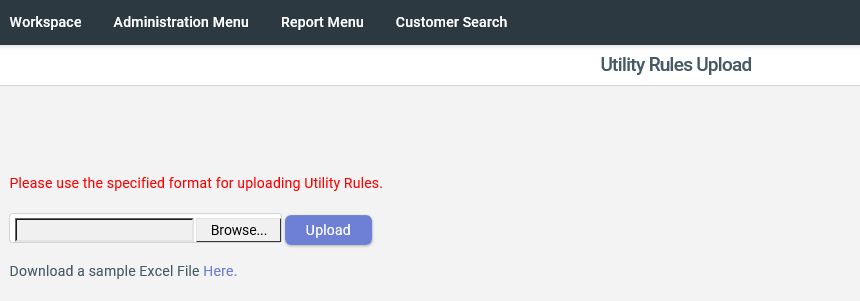Utility Rules Upload
Learn to set utility rules from the CSR site.
Note: This page is available to specific Suppliers/Utilities only.
The Utility Rules Upload page enables you to source and maintain utility rules. You can upload the following information:
- enrollment windows
- rescission windows
- drop windows
- rate change window
To access the interface, go to .
You can download a sample Excel file from the Utility Rules Upload page. The Excel has pre-populated columns. You can fill the data and upload it from the same page.
Note: You must use the format specified in the sample Excel to upload the data.