Edit mailing: message header
The Mailings > Approval > Need Approval > Edit Mailing pages are identical to the Mailings > Scheduled > Edit Mailing pages.
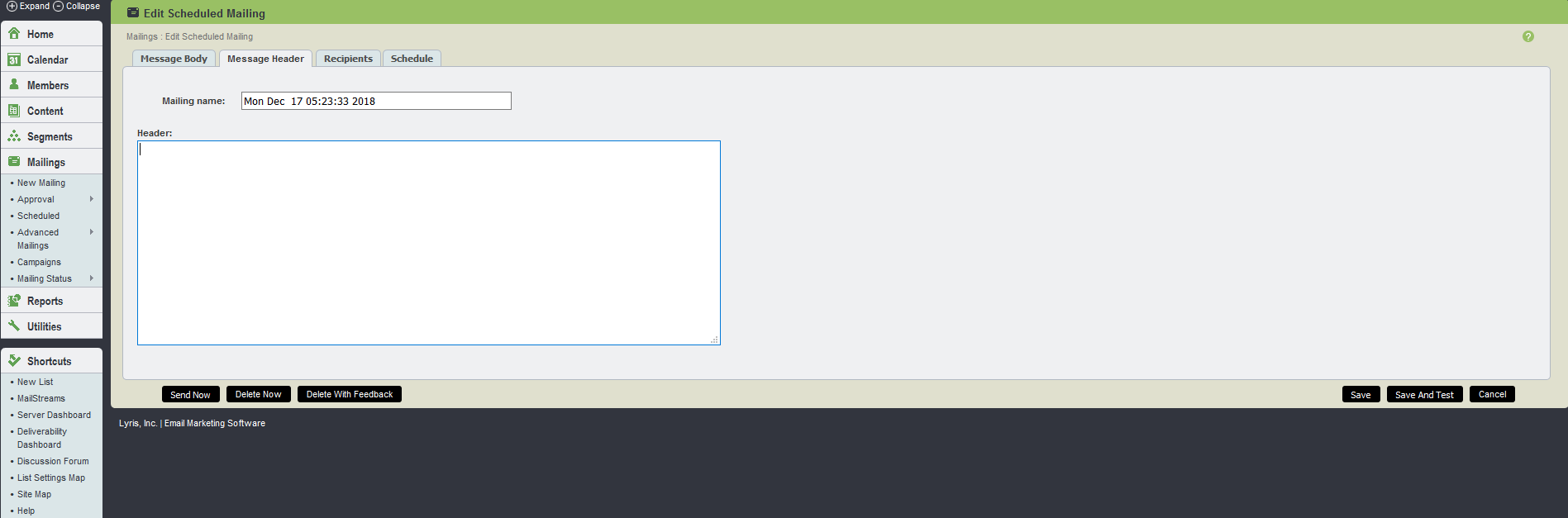
Message Header UI
The table below explains the fields available in Message Header tab:
| Field Name | Description |
|---|---|
| Mailing Name |
The title you have given this mailing. This title is not seen by message recipients. |
| Header |
The message header is displayed here. Parts of the header appear as mail merge tags. The information appropriate for each recipient is merged in when the mailing is sent. If you change the header, you may prevent the mailing from being sent properly. It is recommended you test your mailing before sending it. |
| Send Now |
This approves the mailing, and sends it immediately. |
| Delete Now |
This delete the mailing. Once deleted, a mailing cannot be sent to the list without recreating it. |
|
Delete with Feedback |
This deletes the mailing, but sends the message's author a message explaining why it has been rejected. |
| Save |
This saves the mailing, but do not send it out. |
| Save and Test |
This saves the mailing, and test it. |
| Cancel |
This cancel any changes made to the mailing, and returns to the main menu. |