Lists
The search you make are displayed in a list.
When searching, search results are displayed in a list:
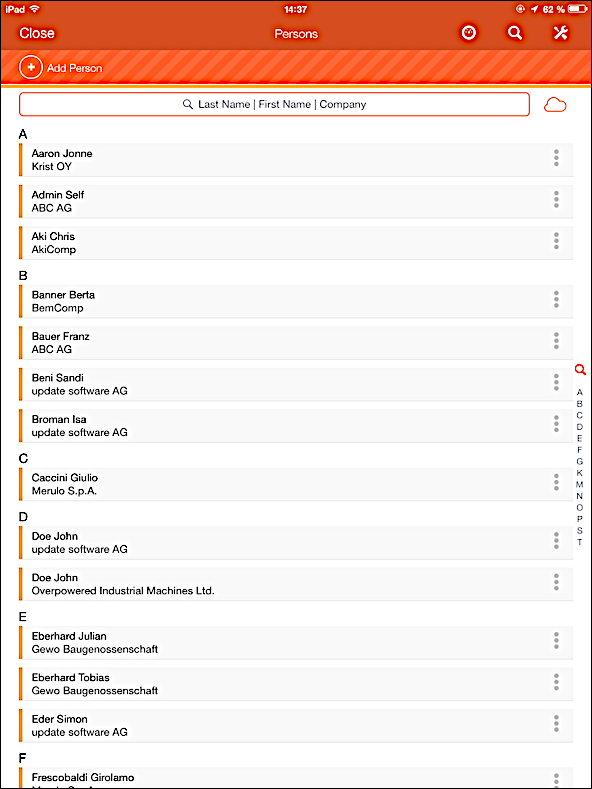
You can:
- Tap on a line to open the record.
- Tap on
 to show the MiniDetails.
Note: If no MiniDetails have been defined by your administrator, the record is shown.
to show the MiniDetails.
Note: If no MiniDetails have been defined by your administrator, the record is shown.To return to the top of the page after scrolling in a list, tap on the time in the iPad's status bar:
