Online and Offline status indicator
To know if your CRM.pad application is connected to the CRM Server look for the cloud shaped icon on the top right corner of your application.
The cloud icon in green indicates that you are connected and a red cloud icon shows that you are disconnected from the CRM. You can tap the icon to connect or disconnect from the CRM.
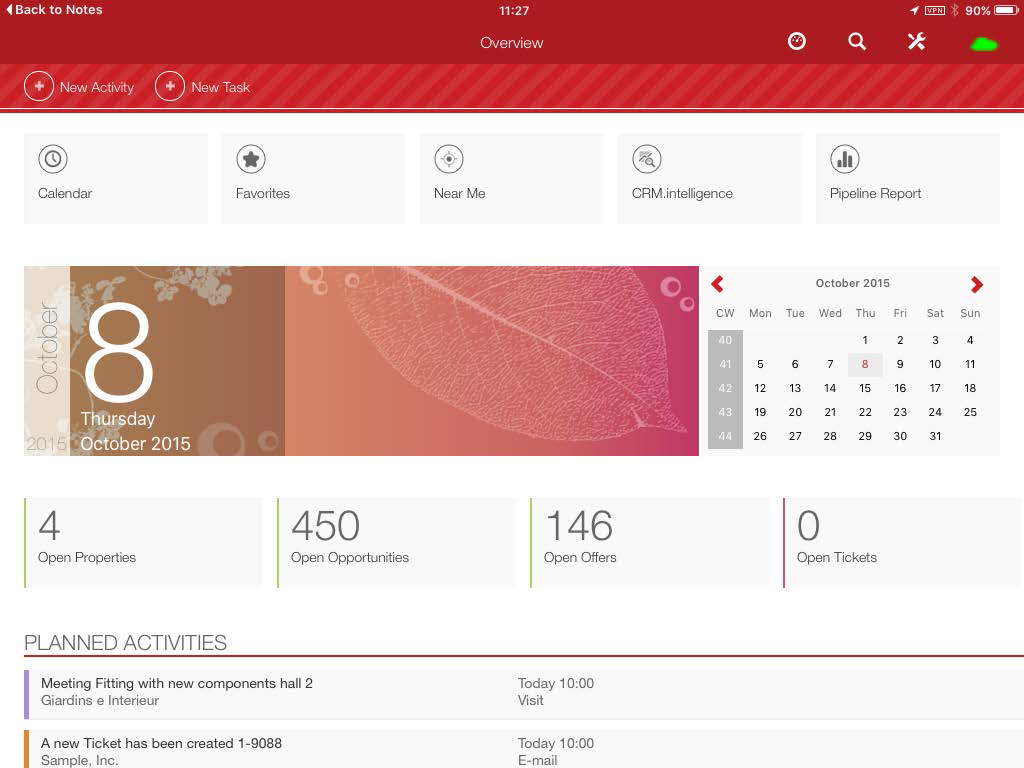
To turn on this feature your administrator has to set the web configuration parameter
System.EnableConnectivityIndicator to true. For more
information refer to the Web Configuration Parameters and Layouts –> System Parameters section in the CRM.pad
Administrator guide.