Viewing Log Files
If an errors occur, you can view the log file and send it to your administrator by e-mail.
To send the log file:
- Switch to the
 (LOG) area in the control center.
(LOG) area in the control center.The log file is displayed:
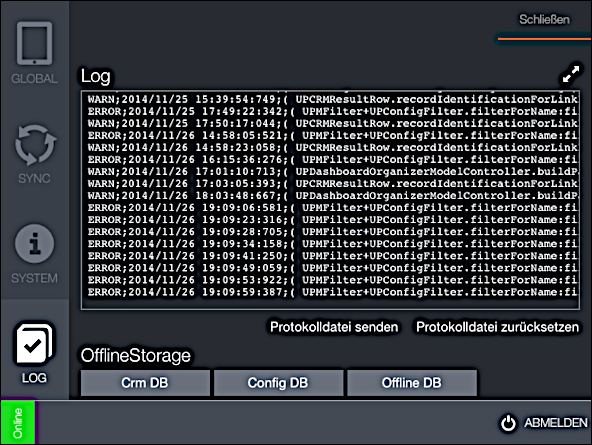
- Tap on Send Log File. Your e-mail client is started and the log file is automatically added to the e-mail as an attachment. Your administrator's e-mail address may also be entered automatically, if the system is configured accordingly.
- Tap on Reset Log File to clear the current content.
Note:
Your administrator can query your databases (CRM DB = your offline CRM database, Config DB = database containing configuration data, Offline DB = database containing data you created and that has not yet been synchronized) in the OfflineStorage area. This area is reserved for your administrator.