Deleting Records Automatically
The delete cycle determines when records are physically deleted on a station.
Define the delete cycle for each station on the Delete tab in the Station info area (see Defining Stations):
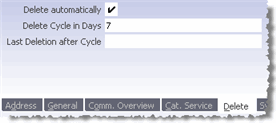
- Delete Automatically: Enable this check box to automatically (physically) delete records marked as deleted from the local database after the time period entered in the Delete Cycle in Days field has expired.
- Delete Cycle In Days: Once the time period entered here has expired (default: 7), records marked as deleted are deleted the next time records are communicated on this station.
- Last Delete after Cycle: The data on which records were last deleted is automatically entered here.
Records are deleted as follows:
- A record is deleted on a station, the DelCd field is enabled.
- The record is communicated to the other stations.
- A delete prompt is displayed when starting the Communication module on communicating stations at the time determined by the entries in the Delete Cycle in Days and Last Delete after Cycle.
- Answer the prompt with Yes to physically delete all records
marked as deleted on this station (branch office).Note: Always use the
–loption when communicating automatically to ensure that the prompt is automatically confirmed, see mmco.exe Parameters and Automatic Communication. - A record marked as deleted is only deleted on the main office once it has been
physically deleted on all branch offices.
Communication logs from the last 12 months are used to determine whether the record can be deleted on the main office. If no receipt confirmation is received, the record is not deleted.
If a branch office confirms the receipt of a (new) data stock download, all prior communication logs for this branch office are ignored.