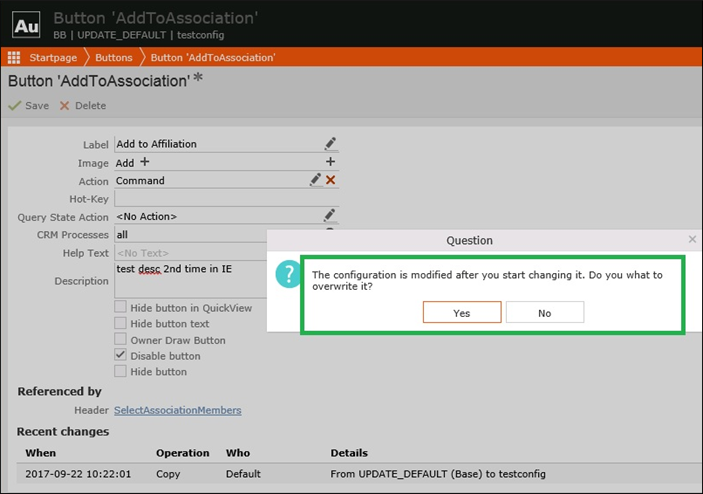Check-in and Checkout Support
The Check-in and Checkout feature alerts the user that the same item was modified previously by another user.
When multiple users are updating the same CRM.Designer element within a specified time frame the last user to update the element overrides the changes made by the previous user. Check-in and checkout support alerts the last user about the changes made by another user and gives him a choice of overriding the previous configuration changes. This feature ensures that the appropriate entry is made in the CRM.Designer.
Note: If the updates to the designer element are the same, then the user is not prompted about
the previous change.
See an example in the screenshot below: