Creating SelfAdmin Configurations
This topic explains creation of SelfAdmin configurations.
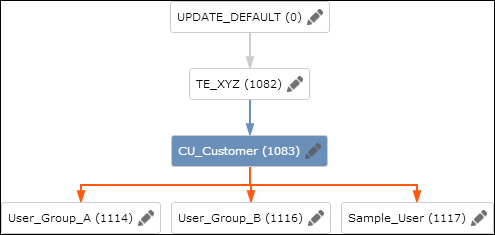
For customer admin mode to work you need to insert "SelfAdmin" configurations between the lowest configuration maintained and deployed by Aurea or partners and the customer's user configurations. This SelfAdmin configuration can then be maintained by the customer; changes in this configuration apply to all users.
To create/adapt the required configuration hierarchy:
- Switch to the configuration below which you want to insert the SelfAdmin configuration:
- Click Users | Configurations.
- Select View > Configurations, see Configurations View.
- Beside the desired configuration (CU_Customer in this example) click on
 (Edit).
(Edit).
- Click on Insert Self-Admin Configurations.
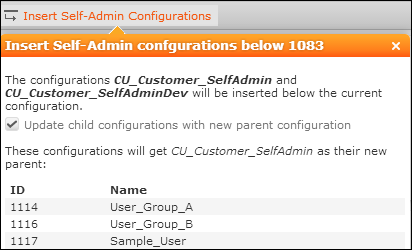
A popup displays which configurations is added and which child configurations is affected by the change. (Uncheck Update child configurations with new parent configuration if you do not want to change the configuration hierarchy for existing child configurations. In that case the child configurations does not see any changes done by the customer admin.)
Note: If the IDs required for inserting the new configurations are not available, a message is displayed asking you to click on Change ID instead to free up the required IDs, see Changing Configuration IDs. - Click on OK.
Two new configurations are inserted according to your settings: <parent_config>_SelfAdmin and <parent_config>_SelfAdminDev.
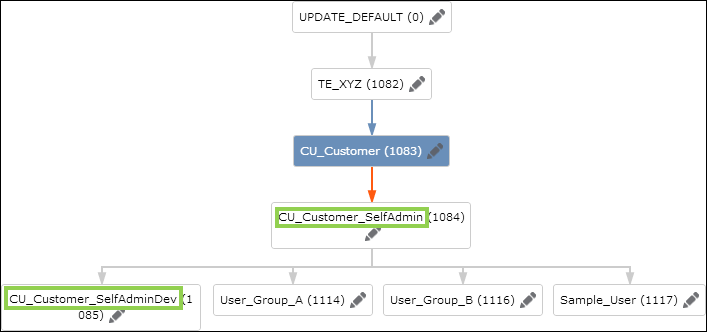
The *SelfAdmin configuration is the new parent of your user (and user group) configurations.
Assign the *SelfAdmin configuration to the DefaultUser to make sure new Aurea CRM.Web users get this new parent configuration. For further details, see Automatically Creating User Configurations.
The *SelfAdminDev configuration is the configuration that is edited by the customer
admins when using the EditDetailsControl button.
Assign the customer admin role to the *SelfAdminDev configuration. For further details, see Defining and Assigning a Customer Admin Role
Multiple SelfAdmin Configurations
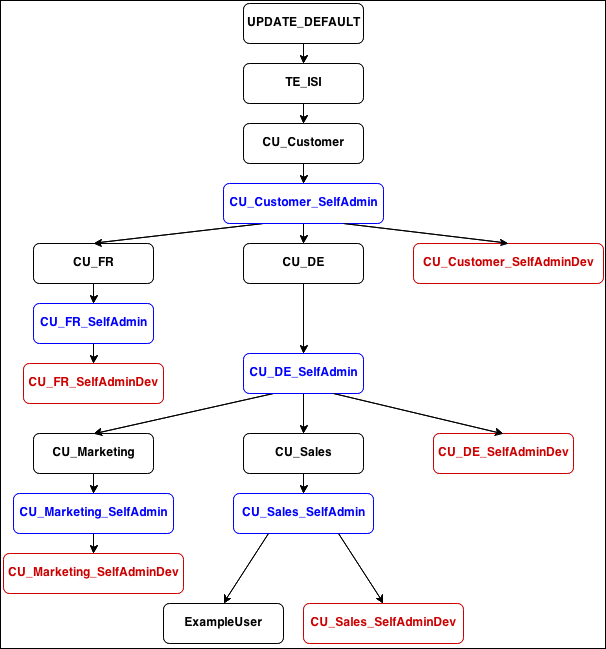
In such a scenario the customer admin needs to log on to Aurea CRM.Web with e.g. the "Marketing" role and the "SelfAdmin" role to access the CU_Marketing_SelfAdminDev configuration.