Data Model (KP)
Each field of KP is mapped to a field in either PE or CP. The mapping is defined in the data model (info area KP, Fields level, Mapping column).
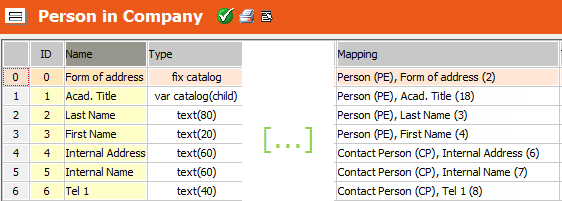
To add a new field to the KP info area:
- Create a corresponding field in the CP or PE info areas, see Adding New Fields.
- Apply the data model change.
- Create the new field in KP.
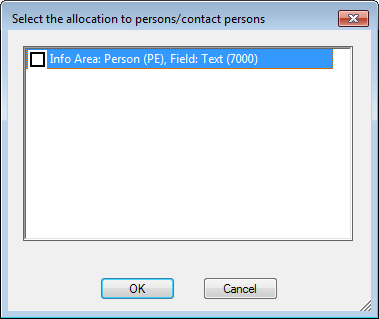
- Select the field in CP/PE to which you want to map the new KP field.
- Apply the data model change.
When displaying KP, Aurea CRM reads the data from the mapped CP and PE fields.
Analogously, links have to be first created in CP/PE. The link fields can then be mapped in KP.
To delete such fields and links you have to proceed in reversed order:
- Delete the field or link first from KP.
- Apply the data model change.
- Delete the field or link from CP/PE.
- Apply the data model change.