Validating a Custom Properties File
To validate a custom properties file:
- From the left navigation menu Administration section, click Application Settings .
- Under the Customization Settings section, click the Edit button that appears next to the type of properties file to be validated:
- Prompts
- Constants
- Date and Time Formats
- Dictionary
- Select the custom properties file to be validated.
- Select Validate Only from the list of file options.
- Click Browse to specify the custom properties file to validate.
- Select the Locale of the custom file to be validated, if multiple languages are available.
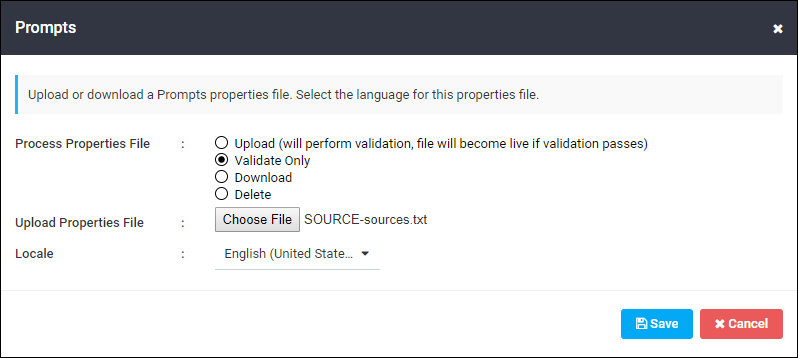
- Click Save. A message states whether the file is valid or whether errors were found. Fix any errors before uploading the custom file.