Sending Backlog Drilldown
The Sending Backlog Drilldown page shows you a breakdown of the information from the Sending Backlog graph on the Deliverability Dashboard.
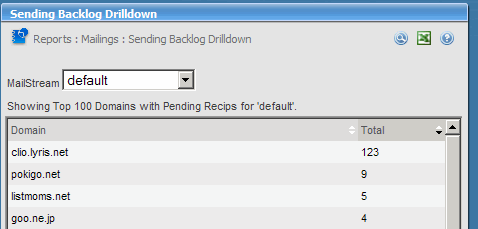
Sending Backlog Drilldown UI
The table below explains the actions that can be done using the Sending Backlog Drilldown UI
| Field Name/Action | Description |
|---|---|
|
How to view the Sending Backlog Drilldown |
In the Sending Backlog section of the Deliverability Dashbord, click View data. You can view the Deliverability Dashboard by going to Reports > Deliverability Dashboard |
| To select a different MailStream |
Click the MailStream drop-down list and then select the MailStream you want. The list contains all the MailStreams you have permission to view. |
|
Column Descriptions |
This describes the columns |
| Domain | The name of the domain with pending recipients |
| Total | The total number of pending recipients. |