Creating the Special Users for Aurea CRM web
Learn to create special user for Aurea CRM web
Aurea CRM web requires two dedicated users:
- WWW
- SPECIAL
You need to assign these special users to two different Aurea CRM users with the User Configuration tool, see CRM.users tool.
WWW User
This account establishes a connection to Aurea CRM before a user actively logs on with his user name and password.
For security reasons, this is a "shadow account". You are not allowed to log on directly to Aurea CRM web using the shadow account's user name and password.
To enhance security even more, you can change the WWW user's name.
To run Aurea CRM web, create a rep and login record for the WWW user in the Aurea CRM win Rights module, see Defining Reps in the CRM.core Administrator Guide.
Assign the WWW user to his Aurea CRM user (login name and password) with the User Configuration tool, see CRM.users tool .
SPECIAL User
You must grant full access to all Aurea CRM info areas to this user. Aurea CRM web uses this user internally when the rights of the active users are not sufficient for a required task, e.g. for data model enumerations, etc.
The SPECIAL user is a "shadow account" as well. In order to enhance security even more, change the SPECIAL user's name (e.g. MY_SPECIAL) and map the user with the User Configuration Tool, see CRM.users tool.
The SPECIAL user is used when changing the password at login. Make sure you enable the CRM process 1.5.2.2.1.6. "Manage Logins" (CRM process ID 70000310) for this user's rep record, otherwise Aurea CRM web users are not able to change their password.
Maintenance User
If defined, the maintenance user is used by Aurea CRM web functions that write to the CRM.designer database:
- Editing field names in Aurea CRM web, see Data Model in the Aurea CRM web Administrator Guide.
- Updating catalogs, data model and roles and CRM processes via Aurea CRM web and CRM.bulkloader, see CRM.designer Maintenance and Data Model, CRM Processes, Roles and Catalogs in the Aurea CRM web Administrator Guide.
To perform these actions using the maintenance user instead of the currently logged-in user:
- Create a rep and login record for the maintenance user.
- Assign the maintenance user to his Aurea CRM user (login name and password) with the User Configuration tool, >> .
Using a maintenance user is recommended in all cases where more than one person is allowed to modify the data model and/or the CRM.designer database.
CRM.users tool
Map the special users (WWW, Special, Server and Maintenance users) and their passwords
with the CRM.users tool
(..\bin\update.Users.exe).
The encrypted credentials are stored in the users.xml file stored in ..\system\settings directory.
You are prompted to enter the path to the users.xml file when starting CRM.users tool.
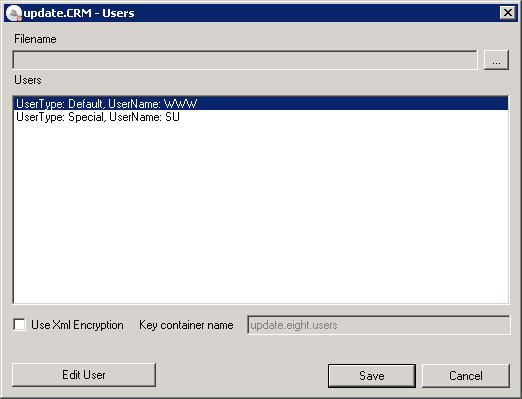
- Select the user and click Edit User.
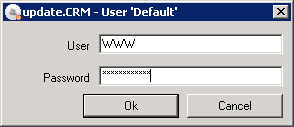
- Assign an Aurea CRM user name and password to the special user.
For information on the command line parameters for available update.Users.exe, see CRM.users tool in the CRM.core Administrator Guide.
For more information on the users.xml file, see the article “How to use users.xml” at https://support.aurea.com