Linking Reps (Users) to Persons
Learn to link users to person (KP) records in the Aurea CRM database.
You need to link users to person (KP) records in the Aurea CRM database, otherwise the users cannot log on to Aurea CRM web.
To define a user, create a rep record (Administration > Reps) and a login (Configure login context menu entry).
To link the user to a person record, select the person in the Person field of the rep record.
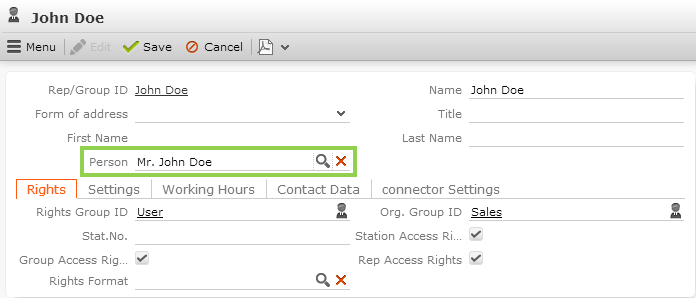
Note:
The special users (SU, WWW etc.) do not need to be linked to a person (KP) record.