CRM.users tool
Map the special users (WWW, Special, Server and Maintenance users) and their passwords with
the CRM.users tool (..\bin\update.Users.exe).
The encrypted credentials are stored in the users.xml file stored in ..\system\settings directory.
You are prompted to enter the path to the users.xml file when starting CRM.users tool.
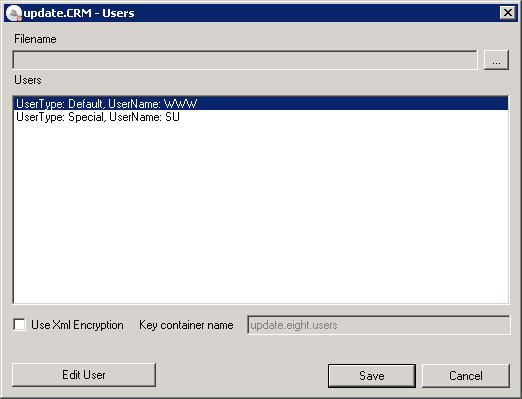
- Select the user and click Edit User.
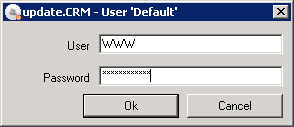
- Assign an Aurea CRM user name and password to the special user.
Note:
It is strongly recommend to change the default settings of Aurea CRM web. By default, WWW is assigned to the Default user and SPECIAL user is assigned to the SU, both with blank passwords.
For information on the command line parameters for available update.Users.exe, see CRM.users tool in the CRM.core Administrator Guide.
For more information on the users.xml file, see the article “How to use users.xml” at https://support.aurea.com