Record Settings
This setting is for appearance and behavior of the records listed under the selected node.
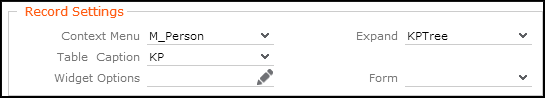
Use the following settings to configure the appearance and behavior of the records listed under the selected node:
-
Context Menu: Defines the menu displayed for each record of this
info area. You can use the same menu as specified in the Expand configuration for that
info area. Alternatively, you can use
M_DefaultTreeor define a special menu e.g. to avoid leaving the tree view. If undefined, the user can only view or edit a record depending on the node settings. For further details, see Node Settings. -
Expand: Defines which Expand configuration is used for displaying a record. If undefined, the default Expand configuration
<infoAreaId>is used. -
Table Caption: Select the table caption to be used for all
records of this info area and this branch (Default =
<InfoAreaID>).You can use any table caption defined for the info area – this allows you to use another than the default table caption, e.g. if the default table caption is too long or contains redundant information already visible in the tree like the name of the company in a KP table caption.
-
Widget Options: Use this field to pass additional parameters to
the displayed widget,
ExpandViewor the form specified under Form.All properties for the selected widget as available in the Form Designer can be used. (Hint: Define the widget with all desired properties in the Form Designer and copy the properties from the source view to this field.)
Example:
{ "viewMode": "Edit" } -
Form: Allows you to provide the name of a custom widget or form to be displayed when clicking on the node (with
$Recordrepresenting the current record). The Form parameter allows to configure the tree view e.g. to open an external website in the area next to the tree.